This is a little helper function to create a THREE.ShaderMaterial extending a standard material. The second parameter is optional. Instead the constructor of a standard material, you can also pass a instance of a shader material and extend it the same way.
Usage
To extend materials:
THREE.extendMaterial( constructor|material|shaderMaterial [, options])
For patching in onBeforeCompile:
THREE.patchShader( object [, options])
const myMaterial = THREE.extendMaterial(THREE.MeshPhongMaterial, {
// Will be prepended to vertex and fragment code
header: 'varying vec3 vEye;',
// Will be prepended to vertex code
headerVertex: '',
// Will be prepended to fragment code
headerFragment: '',
// If desired, the material class to create can be defined such as RawShaderMaterial or ShaderMaterial, by
// default in order to seamlessly work with in-built features the CustomMaterial class provided by this
// plugin is used which is a slightly extended ShaderMaterial.
// class: THREE.ShaderMaterial,
// Insert code lines by hinting at a existing
vertex: {
// Inserts the line after #include <fog_vertex>
'#include <fog_vertex>': 'vEye = normalize(cameraPosition - w.xyz);',
// Replaces a line (@ prefix) inside of the project_vertex include
'project_vertex': {
'@vec4 mvPosition = modelViewMatrix * vec4( transformed, 1.0 );': 'vec4 mvPosition = modelViewMatrix * vec4( transformed * 0.5, 1.0 );'
}
},
fragment: {
'#include <envmap_fragment>': 'diffuseColor.rgb += pow(dot(vNormal, vEye), 3.0);'
},
// Properties to apply to the new THREE.ShaderMaterial
material: {
skinning: true
},
// Uniforms (will be applied to existing or added) as value or uniform object
uniforms: {
// Use a value directly, uniform object will be created for or ..
diffuse: new THREE.Color(0xffffff),
// ... provide the uniform object, by declaring a shared: true property and such you can ensure
// the object will be shared across materials rather than cloned.
emissive: {
shared: true, // This uniform can be shared across all materials it gets assigned to, sharing the value
mixed : true, // When creating a material with/from a template this will be passed through
linked: true, // To share them when used as template but not when extending them further, this ensures you don’t have
// to sync. uniforms from your original material with the depth material for shadows for example (see Demo)
value: new THREE.Color('pink')
}
}
});
Templates
To inherit code patches of an existing patched material. For example creating a shadow material from your custom modified material, patches you made will be inherited included uniforms declared as mixed (described above).
myMaterial.customDepthMaterial = THREE.extendMaterial( THREE.MeshDepthMaterial, {
template: myMaterial
});
Also notice the plugin makes customDepthMaterial and customDistanceMaterial available per material instead having to assign it to every mesh.
Code

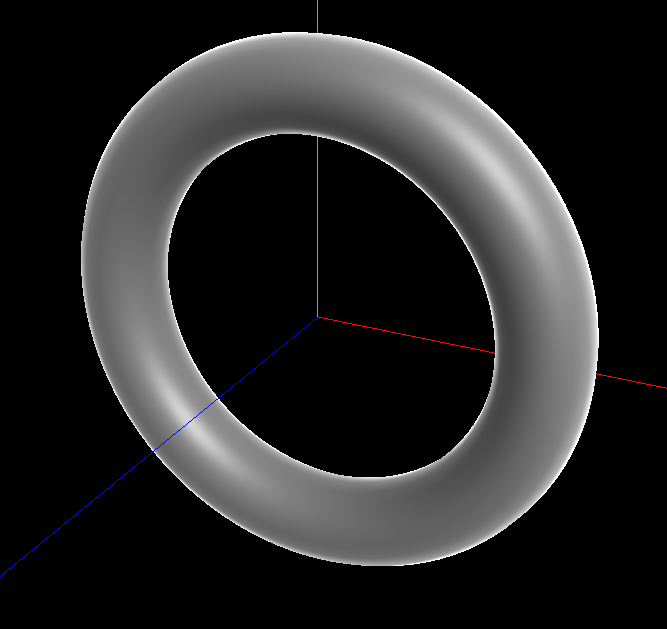
 i updated it now so you can also pass a ShaderMaterial too instead the constructor of a standard material and extend them the same way.
i updated it now so you can also pass a ShaderMaterial too instead the constructor of a standard material and extend them the same way. ), the only thing I could ask for is a bit more docs :’)
), the only thing I could ask for is a bit more docs :’)