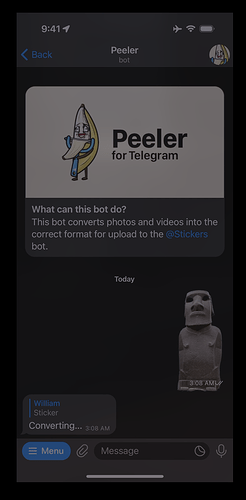Hey there,
I’m trying to use a VideoTexture to show a screen on a glossy surface. Here is my code:
const videoTexture = new THREE.VideoTexture(video)
videoTexture.format = THREE.RGBAFormat
screenMaterial = screenMaterial.clone()
screenMaterial.map = videoTexture
screenMaterial.side = THREE.DoubleSide
screenMaterial.toneMapped = true
screenMaterial.color = new THREE.Color('#ffffff')
The issue is that the video in the Three.js scene is a lot darker than the source material.
Here is the Three.js scene:
Here is the raw video file:
I’ve tried playing with every value to no avail. Would love some help here!
Mugen87
February 11, 2023, 6:41pm
2
Not sure what type of material you use but I suggest you give the unlint MeshBasicMaterial a try. Just to rule out any lighting related issues.
Besides, can you please show how you create and configure your renderer?
Hey, thanks for the reply :~)
Here’s what MeshBasicMaterial looks like, too bright now!
For the material, it’s pulled from a USDZ I have using three-usdz-loader. For lighting, I’m not doing anything other than using <Environment preset="city" />
Appreciate the help
Mugen87
February 11, 2023, 9:32pm
4
Do you configure the outputEncoding of your renderer?
Mugen87:
outputEncoding
I do not, should I? Just using the basic react-three-fiber <Scene>
Mugen87
February 11, 2023, 9:49pm
6
Not sure this is the solution but try it with:
videoTexture.encoding = THREE.sRGBEncoding;
Woahh no way! I added that and a hemisphereLight and things are looking perfect, thank you so so so much!!!
I don’t think it comes through on the screenshot tho, but that is ok :~)
In case anyone is having a similar issue and the above isn’t sufficient to fix it, check the mesh you are applying the video texture to is not set to a material that doesn’t recieve light information. I changed mine from MeshBasicMaterial to MeshPhysicalMaterial and that seemed to allow me better light control.