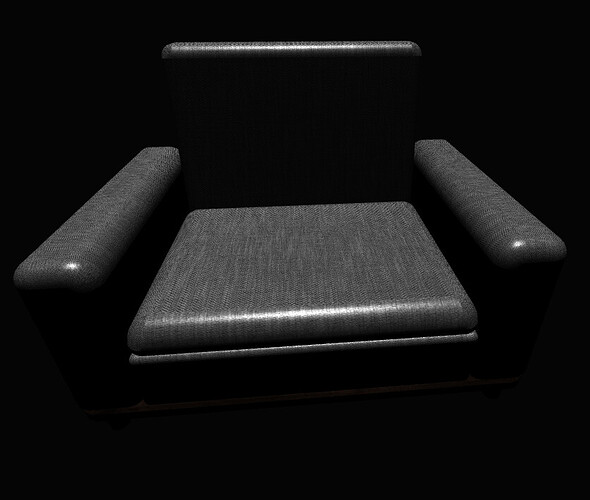- SimpleBoxGemotery works but not work in my Glb models
- acne screenshot I decrease bloomStrength for clear screenshot
I loaded GLB model into my scene and applied RenderPass and then UnrealBloomPass
but acne has happened looks like z-fighting problem
I also look Exmaple of Three.js UnrealBloomPass
Do you have any ideas???
[Scene.envrionment] : ToneMapping, Equi Reflection
[Scene.background] : 0x8080 color
WebGLRenderer, GLB Material is MeshPhysicalMaterial
render called when something changed in scene or orbitControl’s change
What are your cameras near and far values set to? Try bringing your near to a bigger value and your far to a lesser value maybe
1 Like
Thanks for ideas! @forerunrun near : 0.1, far : 1000, I try your solution set near 100, far 500
still in acne
Less though right? In your first image are these 3 seperate meshes overlapping? If they are it’s z-fighting where the meshes occupy the same or near same z position, you would need use a program to either delete inner meshes or move them so there’s more of a distance between each
1 Like
Yes it’s better than before
First Image is only one mesh with green but looks like 3 Mesh with z-fighting
Thanks for ideas!
Any chance you can share the glb model here to inspect? If its not z-fighting it could be a face normal / texture normal mismatch
1 Like
Single sofa 1.glb (850.2 KB)
here is model
viewing you model with @donmccurdy’s gltf viewer the model seems to render fine as well as a test scene i created… can you share what code you are using to add the model to the scene in a codepen / jsFiddle live example?
and seems to work fine with a conventional bloom pass
1 Like
Thanks but I currently make kind of framework of three.js so I want to share Jsfiddle but lots of codes are capsuled. I appreciate for check lots of things have a good day @Lawrence3DPK I’ll let you know when i find a reason
I miss that updateProjectionMatrix() after control near, far! so silly… Thanks @Lawrence3DPK
I know this issue is solved, but I had a similar problem and I used logarithmicDepthBuffer in my renderer, and fixed the issue:
this.renderer = new THREE.WebGLRenderer({
canvas: this.canvas as HTMLElement,
logarithmicDepthBuffer: true,
});
1 Like