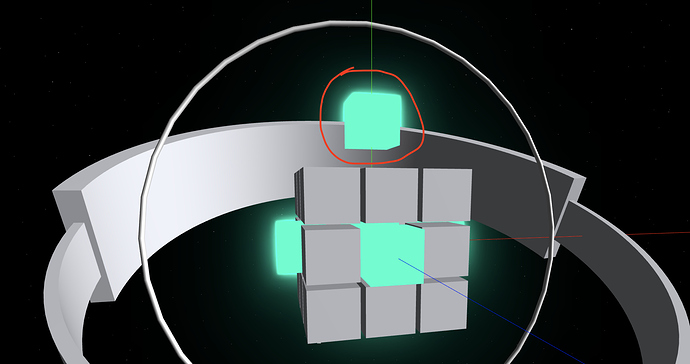MobJS
August 6, 2019, 2:48pm
21
Hey,@marquizzo pointed me to this forum, thx again!
I was asking a question on stackoverflow ( https://stackoverflow.com/questions/57365158/postprocessing-fx-for-a-few-seconds ) to achive somehow the same effect as described above, but only
for a second ( as a visual feedback after a user chooses a value in a selection drop down )
only on one specific material, not on the whole model…
Can please someone help me with this?
@MobJS Totentanz (Selective Bloom)
1 Like
hi, I’m new here. I used some code from this post above in my project. The bloom effect was shown, but it seems some bloom effect was lost when I rotate my model in some angles. Any ideas?
drcmda
December 4, 2019, 9:17am
26
if anyone needs it still, here’s a solution where the bloom effect comes last: https://codesandbox.io/s/twilight-feather-myhm9
3 Likes
joda
August 25, 2020, 8:41am
27
This may save you 10 hours of work: when you apply it to your own project make sure
scene.background
…is not set to anything. It will prevent the bloom from showing.
1 Like
trusktr
October 5, 2020, 10:53pm
28
@drcmda Hi, looks like the red box renders behind the yellow box all the time (even when it is actually in front). How would you fix that?
In that fiddle, there’s an awkward angle when the brown box appears on top of the glow, like this:
(look at the top of the brown box). How would we fix that?
Thank joda, this had been bugging for almost 3 hours before I read your comment.
This is a fixed version of the solution fiddle for anyone who might want to take a look since all of the fiddles in this thread are broken now.
1 Like