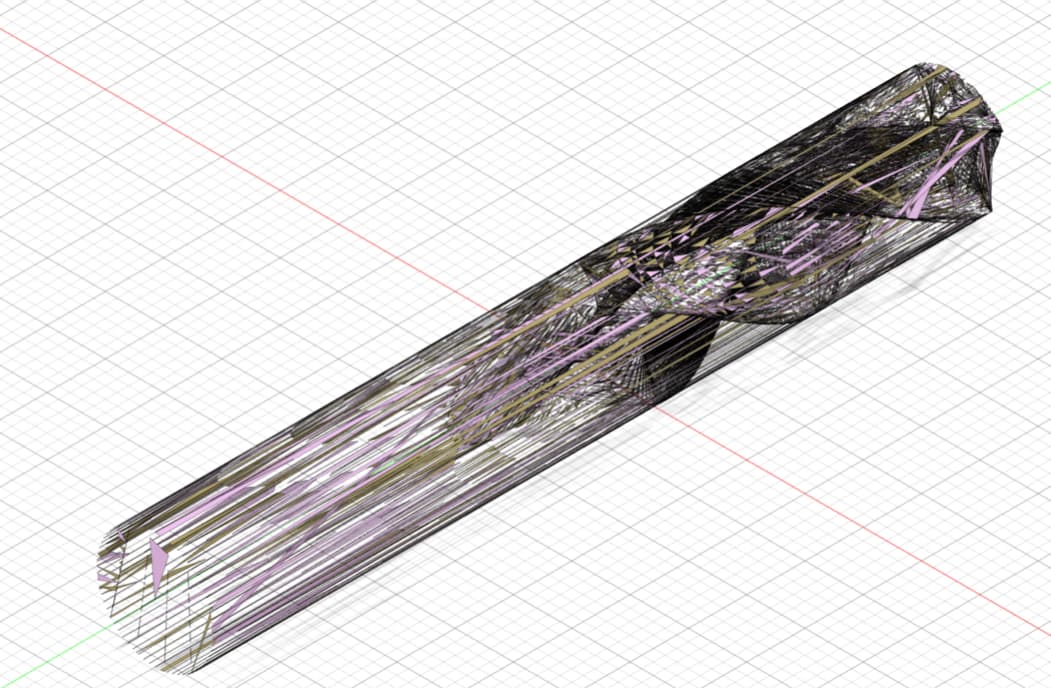Hello everyone,
I have a project where i am implementing 3js for creating a drill which is based on parametric design, so far i have got everything to work as intended. I am using three-csg-ts for helix related operation. the main focus of the project was to get parametric drawings from web, i can make a model but when i export it (stl) for now, and when i try to draft it in fusion or any other software i only see meshes. I want the outside portion of the drill to be visible as these drawings should be appropriate for manufacturing of these components, i have attached some images of how the drawings currently look. I want a robust solution that can get rid of my problem once and for all.
I want everything to be done online and the export should be a .dxf file that can be drafted.
I hope someone can help me out with this.
Looking forward to learning and sharing more
Thankyou.