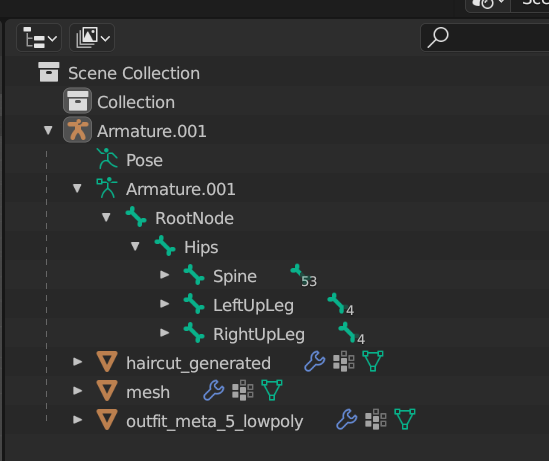Given:
GLB model:
https://filebin.net/dhg1twa6s8tg1qzf/oldman.glb
Same model imported into Blender and exported as FBX for Mixamo (since mixamo doesn’t support gltf):
https://vkzs9f.csb.app/oldman.fbx
Imported the model into Mixamo with selected second “Looking Around” animation:
I downloaded the “Looking Around.fbx” animation without skin and apply it in my react three fiber scene:
function Model({ url, animation, ...rest }) {
const { nodes, scene } = useGLTF(url)
const actions = useFBX(animation)
const mixer = useRef(new AnimationMixer())
useFrame((state, delta) => {
mixer.current.update(delta)
})
useEffect(() => {
if (actions.animations && actions.animations.length) {
actions.animations.forEach((clip) => {
mixer.current.clipAction(clip, scene).play()
})
}
}, [actions, nodes])
return <primitive {...rest} object={scene} />
}
Check the demo here: https://codesandbox.io/p/sandbox/react-three-fiber-boilerplate-usegltf-forked-vkzs9f?file=%2Fsrc%2FApp.jsx%3A13%2C1-32%2C2
As you see the feet are moving around and the animation is not applied right - some offset can be seen. If you upload the oldman.fbx into Mixamo, you will see that it fits perfect - Question is: Is Blender doing something “wrong” on exporting the glb into fbx?
Any ideas? *edit: I just saw the warnings on the console:
THREE.PropertyBinding: No target node found for track: Armature.quaternion.
at Model (https://vkzs9f.csb.app/src/App.jsx:17:5)
at Suspense
at ErrorBoundary (https://vkzs9f.csb.app/node_modules/@react-three/fiber/dist/index-6662eaf2.esm.js:501:5)
at FiberProvider (https://vkzs9f.csb.app/node_modules/its-fine/dist/index.js:115:1)
at Provider (https://vkzs9f.csb.app/node_modules/@react-three/fiber/dist/index-6662eaf2.esm.js:1629:27)
THREE.PropertyBinding: No target node found for track: Armature.quaternion.
THREE.PropertyBinding: No target node found for track: RootNode1.position.
at Model (https://vkzs9f.csb.app/src/App.jsx:17:5)
at Suspense
at ErrorBoundary (https://vkzs9f.csb.app/node_modules/@react-three/fiber/dist/index-6662eaf2.esm.js:501:5)
at FiberProvider (https://vkzs9f.csb.app/node_modules/its-fine/dist/index.js:115:1)
at Provider (https://vkzs9f.csb.app/node_modules/@react-three/fiber/dist/index-6662eaf2.esm.js:1629:27)
THREE.PropertyBinding: No target node found for track: RootNode1.position.
THREE.PropertyBinding: No target node found for track: RootNode1.quaternion.
at Model (https://vkzs9f.csb.app/src/App.jsx:17:5)
at Suspense
at ErrorBoundary (https://vkzs9f.csb.app/node_modules/@react-three/fiber/dist/index-6662eaf2.esm.js:501:5)
at FiberProvider (https://vkzs9f.csb.app/node_modules/its-fine/dist/index.js:115:1)
at Provider (https://vkzs9f.csb.app/node_modules/@react-three/fiber/dist/index-6662eaf2.esm.js:1629:27)
THREE.PropertyBinding: No target node found for track: RootNode1.quaternion.