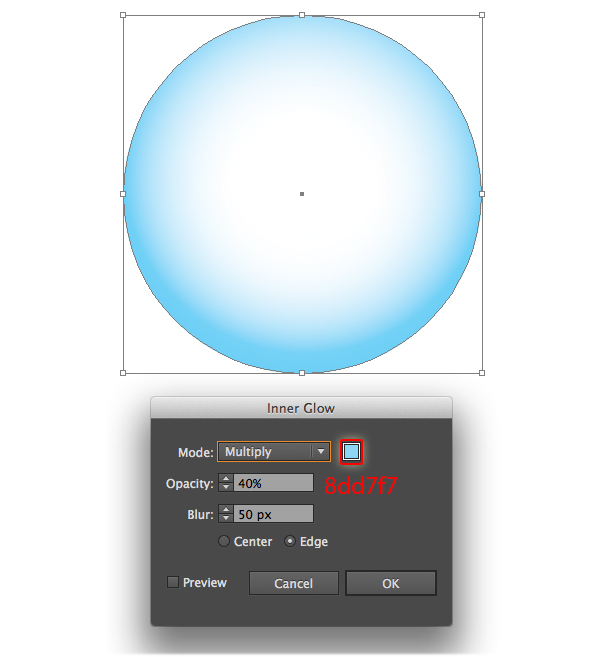ryki
December 6, 2019, 12:33pm
1
I have this gradient shader material. That creates a gradient from one corner to another.https://jsfiddle.net/4mo13wgs/5/
var material = new THREE.ShaderMaterial({
uniforms: {
color1: {
value: new THREE.Color("red")
},
color2: {
value: new THREE.Color("purple")
},
bboxMin: {
value: geometry.boundingBox.min
},
bboxMax: {
value: geometry.boundingBox.max
}
},
vertexShader: `
uniform vec3 bboxMin;
uniform vec3 bboxMax;
varying vec2 vUv;
void main() {
vUv.y = (position.y - bboxMin.y) / (bboxMax.y - bboxMin.y);
vUv.x = (position.x - bboxMin.x) / (bboxMax.x - bboxMin.x);
gl_Position = projectionMatrix * modelViewMatrix * vec4(position,1.0);
}
`,
fragmentShader: `
uniform vec3 color1;
uniform vec3 color2;
varying vec2 vUv;
void main() {
gl_FragColor = vec4(mix(color1, color2, vUv.x+vUv.y), 1.0);
}
`,
});
I would like to modify it so it can create an “inner glow” effect like this image. Making a gradient based off the distance from the edge.
I thought the following would work, getting the minimum distance from the edges.
vUv.y = min(abs(position.y - bboxMin.y), abs(position.y - bboxMax.y));
vUv.x = min(abs(position.x - bboxMin.x), abs(position.x - bboxMax.x));
But I know very little about shaders was very wrong. Would anyone be able to help out with this?
ryki
December 6, 2019, 2:55pm
3
Yeah that’s pretty good. Thank you, I’ll read up on how it all works.
hofk
December 6, 2019, 7:14pm
4
When I started three years ago with three.js, I tried simple shaders.https://hofk.de/main/threejs/shader/shader_v04.html
I changed it slightly and translated the comments. It is an outer glow. https://hofk.de/main/threejs/shader/shader_v05.html
With some very simple shaders from 2016 both on my side threejs.hofk.de
2 Likes
ryki
December 7, 2019, 12:21am
5
Thanks, that’s super useful! I’ve just spent a long time realising those striations in the square gradient is an optical illusion opengl es - Issue getting gradient square in glsl es 2.0, Gamemaker Studio 2.0 - Stack Overflow
1 Like
ryki
December 7, 2019, 9:39am
6
I’ve made this example which creates a gradient 10 world units from the edgehttps://jsfiddle.net/c5ukts7a/24/
But there’s a smoother looking example from the square shape shaders @prisoner849 listed which doesn’t have those striations and recreated here https://jsfiddle.net/m1uf9275/ , it seems to use the distance from the center.
The problem is with an irregular rectangle the distance from the edge is not the same. I’ve managed to adjust this based of the shape’s aspect ratio in the first example, but the second example is a little more difficult.
Any ideas on how you would do this? I think I need to somehow transform the color based off direction to the center.
hofk
December 7, 2019, 11:41am
7
I mean, it’s not just an illusion. The 4 - 8 - 16 colours show that according to the formula the colours change squarely from the centre. So the color in the corners is always brighter if you think in a circle from the center.
That’s why I have the circular formula.
// function definition (circles)
float circ(float d, float x, float y){
return d + sqrt( x * x + y * y );
So you can create almost any form of color change if you have the right formula.
In my addons I use a wide variety of functions to create 3D shapes. Maybe you can get something out of it.
Addon. Produces almost infinite many time-varying geometries with functions
sandbox
ryki
December 7, 2019, 12:45pm
8
Thanks! I think I’m wrapping my head around it now https://jsfiddle.net/m1uf9275/12/
hofk
December 7, 2019, 1:48pm
9
A small variation of my example.
<!DOCTYPE html>
<!-- @author hofk -->
<head>
<title> Shader </title>
<meta charset="utf-8" />
</head>
<body> </body>
<script src="../js/three.min.111.js"></script>
<script id="vertexShader" type="x-shader/x-vertex">
// GLSL Code (OpenGL Shading Language)
void main( ) {
// standard output position is gl_Position:
gl_Position = vec4( position, 1.0 ); // position: 3D from three.js, fourth comp. > 1.0 gives cutout
}
</script>
<script id="fragmentShader" type="x-shader/x-fragment">
// GLSL Code (OpenGL Shading Language)
#extension GL_OES_standard_derivatives : enable
// uniform - data for all executed GPU threads uniform, read-only, see below at three.js
uniform vec2 u_resolution; // size of the painting area (canvas) in pixels (width, height)
//uniform vec2 u_mouse; // mouse position over the painting area in pixels (X, Y)
//uniform float u_time; // time in seconds since start of screen layout
// function definition
float circ(float d, float x, float y){
return d + sqrt( x*x*x*x*x*x + y*y*y*y*y*y );
}
void main( ) {
// standard input of fragment coordinates: gl_FragCoord (predefined)
vec2 s = 2.0 * gl_FragCoord.xy / u_resolution.xy - 1.0; // scaling of the axes: -1 to +1
vec3 color = vec3(circ(-0.25, s.x, s.y), circ(-0.1, s.x, s.y), circ( 0.6, s.x, s.y) - 0.15 ); // color circles
color = clamp(color, 0.002, 0.99); // limitation of colors to a region
// standard output fragment color: gl_FragColor (predefined)
gl_FragColor = vec4(color, 1.0); // parallel output - color with opacity: 1.0
}
</script>
<script>
// JavaScript - three.js
// Include GLSL code from shader scripts
vertexShaderCode = document.getElementById( 'vertexShader' ).textContent
fragmentShaderCode = document.getElementById( 'fragmentShader' ).textContent
init( );
animate( );
//.........................................................
function init() {
scene = new THREE.Scene();
camera = new THREE.Camera();
//camera.position.z = 1.0;
renderer = new THREE.WebGLRenderer();
//renderer.setPixelRatio( window.devicePixelRatio );
WIDTH = 700;
HEIGHT = 350;
renderer.setSize(WIDTH,HEIGHT); // Zeichenflaeche
renderer.setClearColor( 0xffffff, 1 );
container = document.createElement('div');
document.body.appendChild(container);
container.appendChild( renderer.domElement );
// uniform variables for shader integration
shaderUniforms = {
//u_time: { type: "f", value: 1.0}, // "f" float
u_resolution: { type: "v2", value: new THREE.Vector2() },
//u_mouse: { type: "v2", value: new THREE.Vector2() }
};
shaderUniforms.u_resolution.value.x = WIDTH; // = renderer.domElement.width; // give value to shader
shaderUniforms.u_resolution.value.y = HEIGHT; // = renderer.domElement.height; // give value to shader
// create material from the shader
shMaterial = new THREE.ShaderMaterial( {
uniforms: shaderUniforms,
vertexShader: vertexShaderCode,
fragmentShader: fragmentShaderCode
} );
//geometry = new THREE.CircleBufferGeometry( 1.0, 72 );
geometry = new THREE.PlaneBufferGeometry( 4.0, 2.0 );
plane = new THREE.Mesh(geometry, shMaterial );
scene.add( plane );
}
function animate( ) {
requestAnimationFrame( animate );
//shaderUniforms.u_time.value += 0.01;
renderer.render( scene, camera );
}
</script>
</html>
ryki
December 7, 2019, 2:46pm
10
Thanks! I’ll have a play.