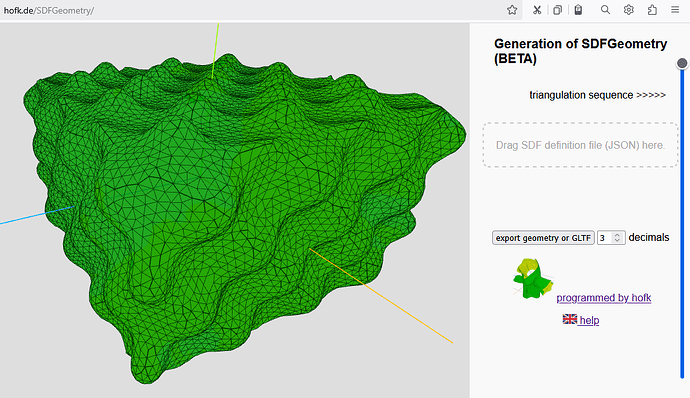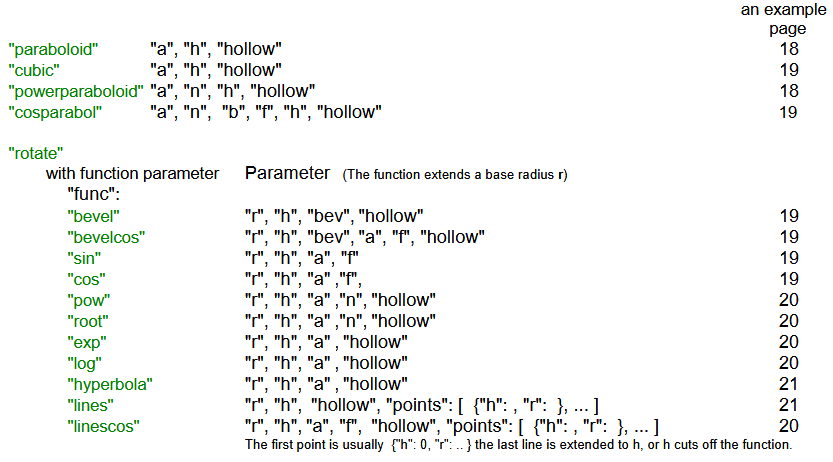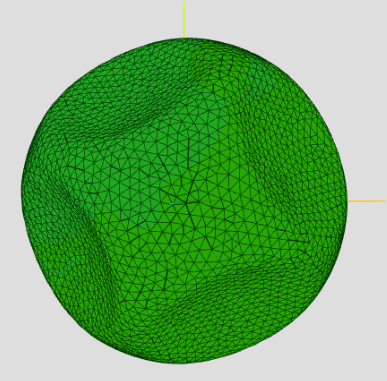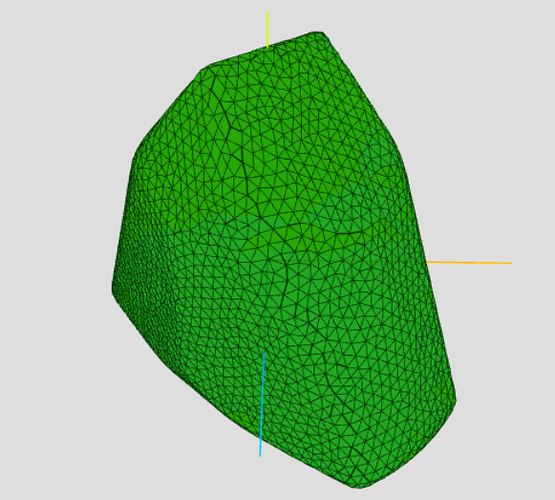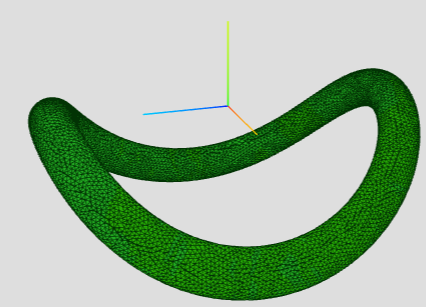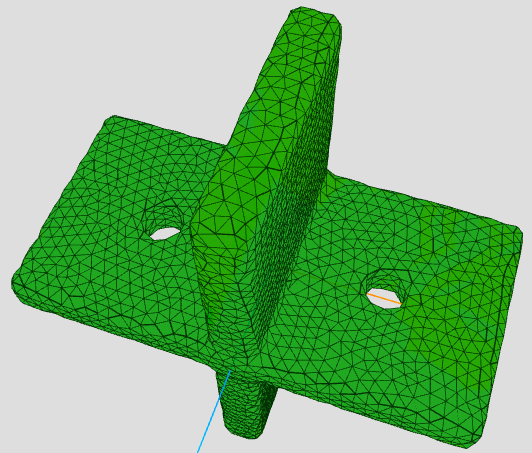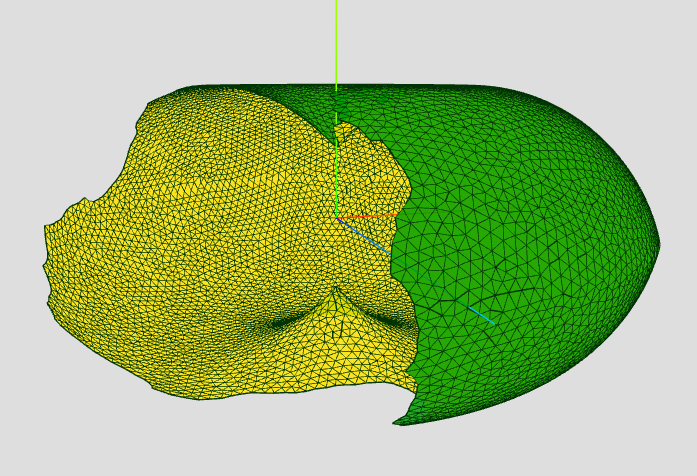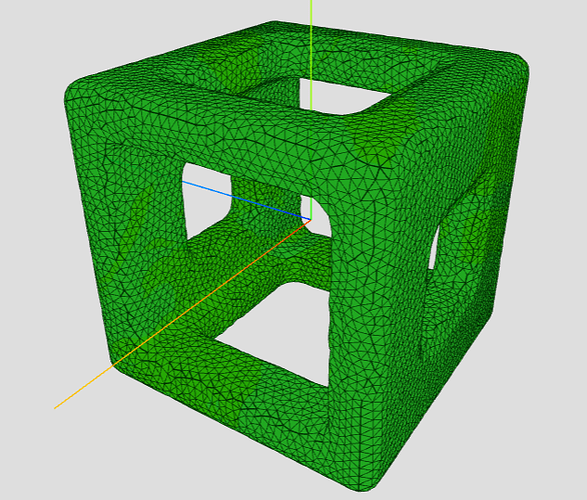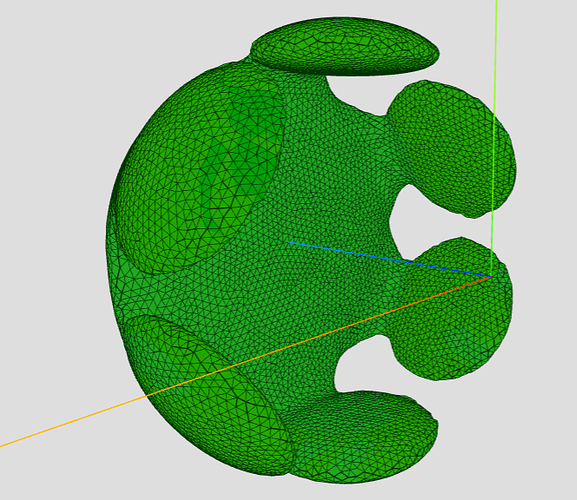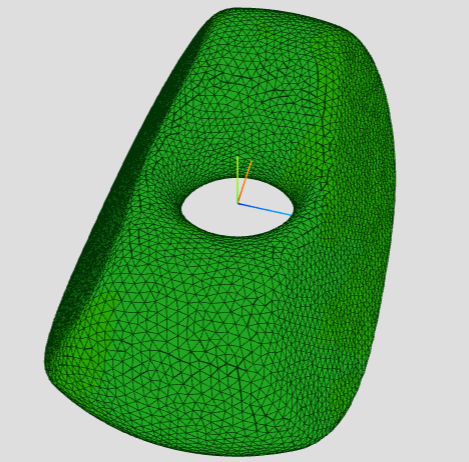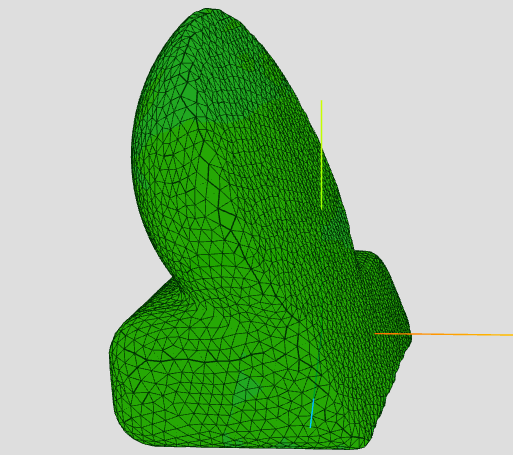Triangulation of SDFs to efficiently transfer SDFs into BufferGeometry.
All primitives are generated with the functions ported from GLSL to PHP or JavaScript as SDF. A slightly modified triangulation algorithm (original according to E. Hartmann, see https://www2.mathematik.tu-darmstadt.de/~ehartmann/cdgen0104.pdf page 81 ) is then applied to these SDFs.
In the post Triangulation of SDFs you can see some initial examples of SDF geometries and meshes.
The BETA version of the tool at SDFGeometry now generates SDF geometries based on certain primitives and operations.
{
"Settings": { "tsl": 0.03 },
"Box": { "type": "box", "whd": { "x": 1.2, "y": 0.75, "z": 1.2 } },
"Displ": { "type": "displace", "op": "Box", "func": "sinXYZ", "d": 0.1, "f": 3 }
}
The geometries can be downloaded as three.js BufferGeometry definitions or GLTF meshes.
The currently available SDF primitives and operations with their parameters:
Primitives defined by boundary functions.
It only works with “balanced” parameter constellations.
Tip: Starting with a working example, make small, targeted changes to individual parameters.
Not all other parameters always work correctly in combination, especially “hollow” with the parameters for center, rotation, and bending.
A still incomplete help with examples,
see ![]() https://hofk.de/SDFGeometry/Generation_of_SDFGeometry_EN.pdf
https://hofk.de/SDFGeometry/Generation_of_SDFGeometry_EN.pdf
Some examples as a picture. More with JSON input in the help.
Additional json files: https://hofk.de/SDFGeometry/examples.zip
I would be grateful for any useful hints and suggestions for further development.