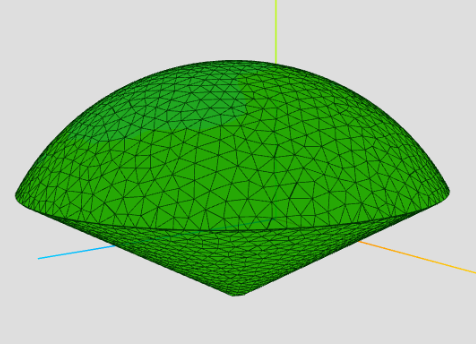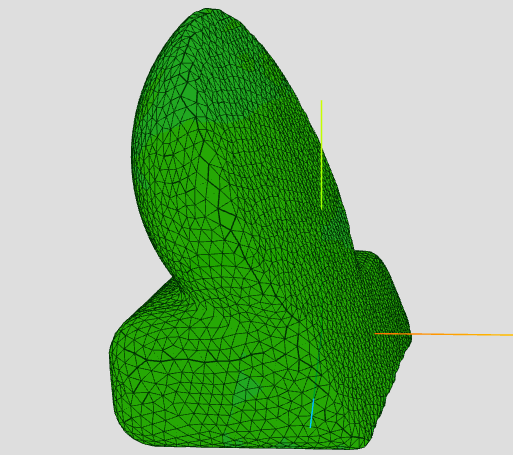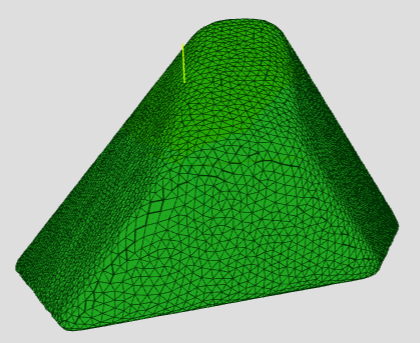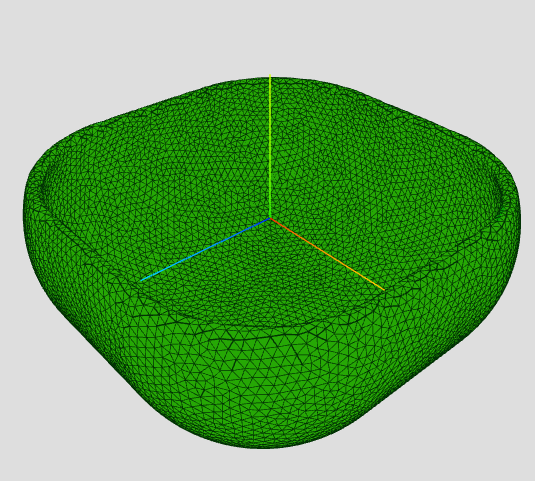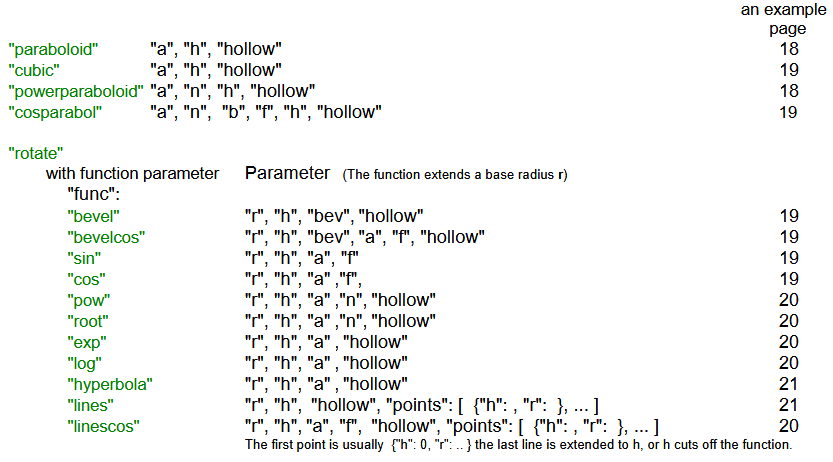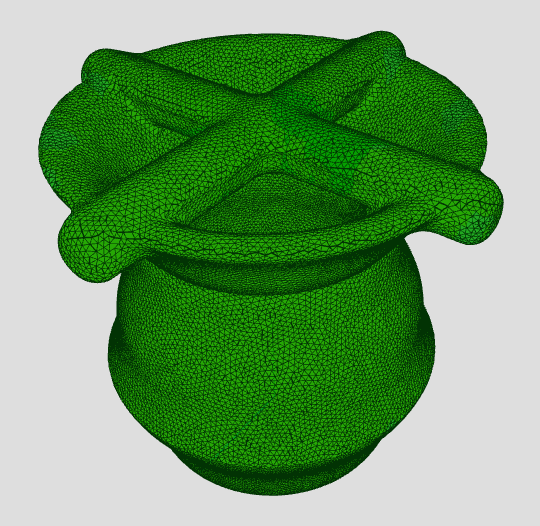See original post here at the top. 
There are three new parameters
“points” array of points [ {“h”: , “r”: }, … ] (rotate lines)
“a” factor for SDFs defined with boundary functions
“hollow” for SDFs defined with boundary functions
New primitives defined by boundary functions.
It only works with “balanced” parameter constellations.
Tip: Starting with a working example, make small, targeted changes to individual parameters.
Not all other parameters always work correctly in combination, especially “hollow” with the parameters for center, rotation, and bending.
See the help pdf.
zip file with more json examples https://hofk.de/SDFGeometry/examples.zip
(Link in help)
An example
{ "Settings": { "tsl": 0.04 },
"RotataLines": { "type": "rotate", "func": "linescos", "r": 0.5, "a": 0.02, "f": 9.43, "h": 3.0, "hollow": true, "s": 0.12,
"points": [
{ "h": 0.0, "r": 0.5 },
{ "h": 0.8, "r": 0.8 },
{ "h": 2.0, "r": 0.4 },
{ "h": 2.8, "r": 1.0 }
] },
"Cyl_1": { "type": "cylinder", "c": {"x":0.0 , "y": 2.55, "z": 0.0}, "rb": 0.3, "rt": 0.3, "h": 1.7, "rotz": 90, "s": 0.12 },
"Cyl_2": { "type": "cylinder", "c": {"x":0.0 , "y": 2.55, "z": 0.0}, "rb": 0.3, "rt": 0.3, "h": 1.7, "rotx": 90, "s": 0.12 },
"Union": { "type": "union", "op1": "Cyl_1", "op2": "Cyl_2", "s": 0.12 },
"OP": { "type": "union", "op1": "RotataLines", "op2": "Union", "s": 0.12}
}
![]() in the application SDFGeometry.
in the application SDFGeometry.