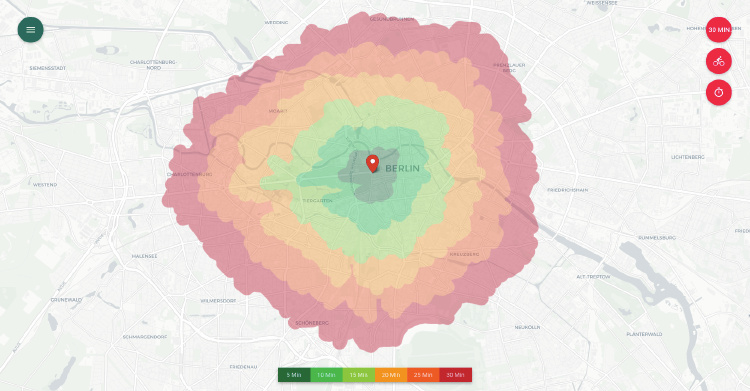Hi!
I’m not sure what I’m about to ask is at all possible, but:
How can you disable color blending between a set of objects, while allowing color blending between those objects and others (like the background, for example)?
This question arises from seeing this example:
Like the example shown, I want to take a set of 2D shapes rendered with an orthographic camera and, because each bigger shape “contains” the smaller ones, I’ve been using the z coordinate to render them in such a way that the bigger objects are rendered behind smaller ones.
That works. However, I want to disable the color blending as if I wasn’t drawing full objects everytime but instead drawing its increments/decrements like the example above. Additionally, I want each to blend with the existing contents, like the background or the map shown in the example above.
Thank you in advance for any help.