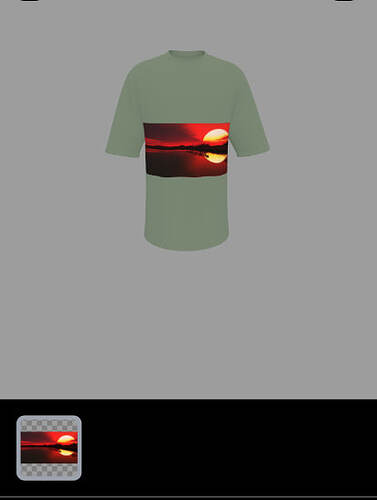I’m developing a project to show some decals on a cloth.
When I add a decal, I enable the depthTest property of its material to see the decal only when it exists in front of the camera.
If I disable the decal’s depthTest, the decal can be seen from the back.
Here’s how it is displayed:
How can I fix this mixing material issue?
Do you have some sample code? The two pictures seem totally unrelated.
Thank you for the reply and excuse me for the late reply.
I still have this problem.
Let me explain the issue more.
The first image shows the project idea and is unrelated to the issue, but the second image shows the issue.
I’m adding a decal to my t-shirt. I expect to see the decal image clearly but I see some dots on it. It seems that in some places, the decal image is mixed with the t-shirt fabric.
I think there is something related to the decal’s material or fabric material.
Thanks. Now that you have clarified, I am hoping that someone will jump in and answer your question since I am not an expert in applying decals to objects.
All I have done so far is to create objects in Blender and export them as a glb file without textures (which preserves the UV mapping). Then I can separately load the glb file and different textures and apply the different textures to the model.
2 Likes