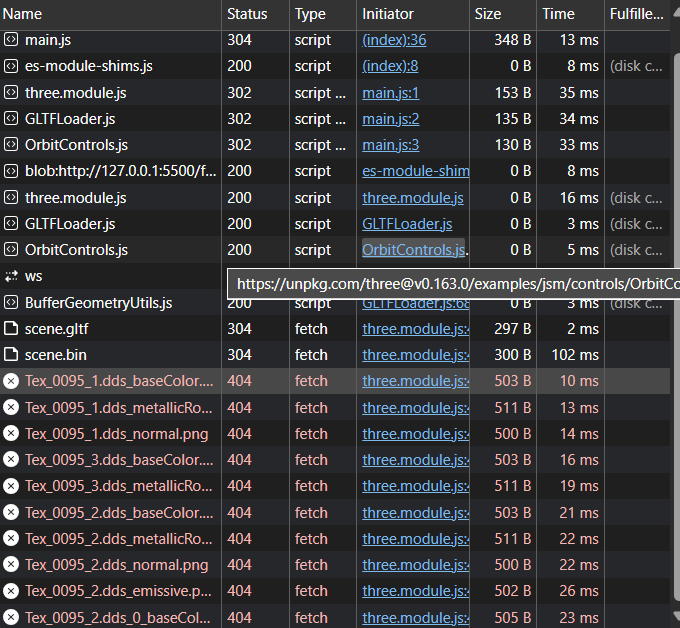hello, im having an issue where my 3d model is just gray with no textures ive check my code multiple times and i cant seem to find the issue. Im new to this kind of stuff and still learning so any help is appreciated.
How can we find it if you don’t share the related parts of the code tho ![]()
hey sorry my bad didnt think of that
import * as THREE from ‘three’;
import { GLTFLoader } from ‘three/addons/loaders/GLTFLoader.js’;
import { OrbitControls } from ‘three/addons/controls/OrbitControls.js’;
const renderer = new THREE.WebGLRenderer({ antialias: true });
renderer.outputColorSpace = THREE.SRGBColorSpace;
renderer.setSize(window.innerWidth, window.innerHeight);
renderer.setClearColor(0x000000);
renderer.setPixelRatio(window.devicePixelRatio);
renderer.shadowMap.enabled = true;
renderer.shadowMap.type = THREE.PCFSoftShadowMap;
document.body.appendChild(renderer.domElement);
const scene = new THREE.Scene();
const camera = new THREE.PerspectiveCamera(45, window.innerWidth / window.innerHeight, 1, 1000);
camera.position.set(4, 5, 11);
const controls = new OrbitControls(camera, renderer.domElement);
controls.enableDamping = true;
controls.enablePan = false;
controls.minDistance = 5;
controls.maxDistance = 20;
controls.minPolarAngle = 0.5;
controls.maxPolarAngle = 1.5;
controls.autoRotate = false;
controls.target = new THREE.Vector3(0, 1, 0);
controls.update();
const groundGeometry = new THREE.PlaneGeometry(20, 20, 32, 32);
groundGeometry.rotateX(-Math.PI / 2);
const groundMaterial = new THREE.MeshStandardMaterial({
color: 0x555555,
side: THREE.DoubleSide
});
const groundMesh = new THREE.Mesh(groundGeometry, groundMaterial);
groundMesh.castShadow = false;
groundMesh.receiveShadow = true;
scene.add(groundMesh);
const spotLight = new THREE.SpotLight(0xffffff, 3000, 100, 0.22, 1);
spotLight.position.set(0, 25, 0);
spotLight.castShadow = true;
spotLight.shadow.bias = -0.0001;
scene.add(spotLight);
const loader = new GLTFLoader().setPath(‘public/millenium_falcon/’);
loader.load(‘scene.gltf’, (gltf) => {
console.log(‘loading model’);
const mesh = gltf.scene;
mesh.traverse((child) => {
if (child.isMesh) {
child.castShadow = true;
child.receiveShadow = true;
}
});
mesh.position.set(0, 1.05, -1);
scene.add(mesh);
document.getElementById(‘progress-container’).style.display = ‘none’;
}, (xhr) => {
console.log(loading ${xhr.loaded / xhr.total * 100}%);
}, (error) => {
console.error(error);
});
window.addEventListener(‘resize’, () => {
camera.aspect = window.innerWidth / window.innerHeight;
camera.updateProjectionMatrix();
renderer.setSize(window.innerWidth, window.innerHeight);
});
function animate() {
requestAnimationFrame(animate);
controls.update();
renderer.render(scene, camera);
}
animate();
The code looks ok - (1) are there any errors with texture loading the the Network tab of devtools console? (2) Does the model render with textures if dropped in gltf-viewer?