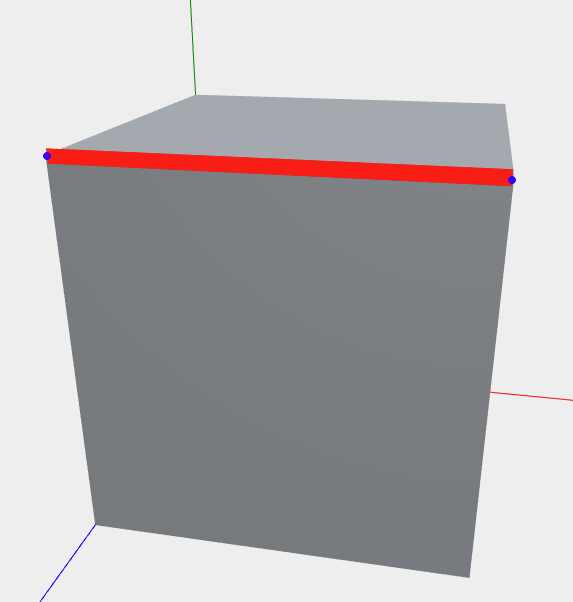hey,
i’ve been trying to figure out how to create and orient a plane between a previosly intersected point (Vector3 saved as a variable) and my next intersection point… see image…
the blue point with the red plane pertruding from it is the first saved point but i would like the red plane to connect to the lonesome blue dot.
would anyone know a formula to make the red plane connect to the second blue point while facing the cubes face ( depending on what side the intersection happens )?
what i am trying at the minute ( not working, it’s creating the result in the image above )…
plane.scale.set(1 * start.distanceTo(Intersects[0].point), 0.4)
dir.subVectors( start, Intersects[0].point).normalize();
plane.up.copy(Intersects[0].face.normal);
plane.lookAt(dir)
@prisoner849 any ideas?