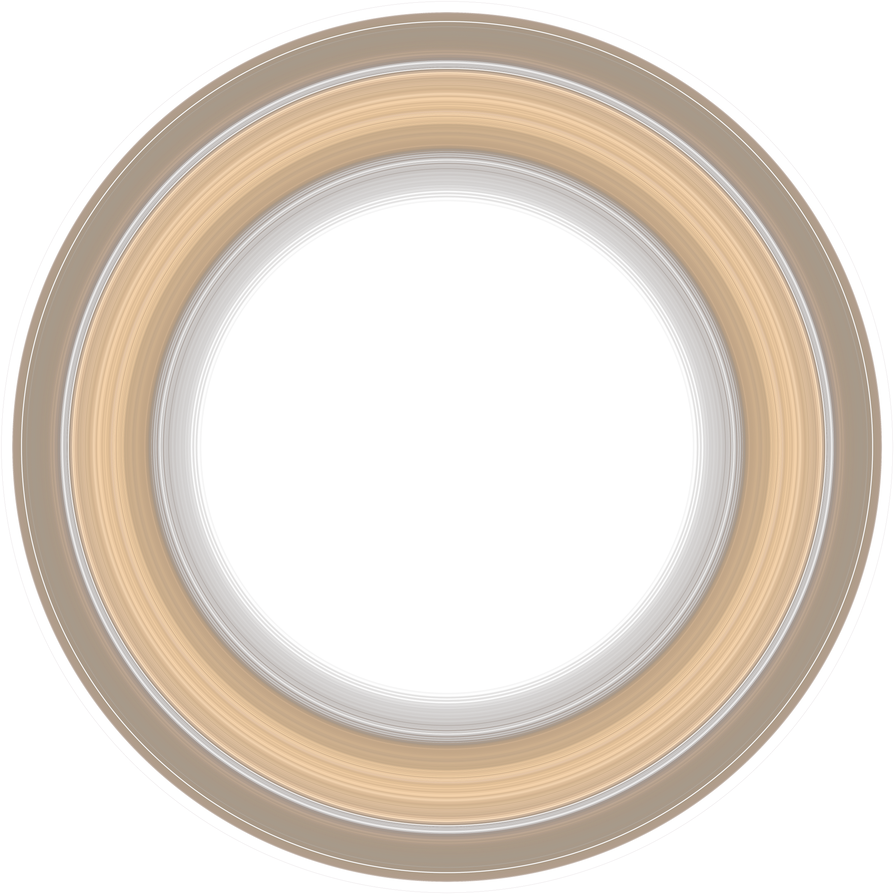I was trying to create Saturn’s rings and implement shadows but noticed terrible shadow quality in the simulation. I adjusted the distance of Saturn from the light source (at (0, 0, 0)) to try and get to the bottom of it.
At x = 5, and point light intensity 50:
Not the greatest, but tolerable for now.
And at x = 20 and point light intensity 1000:
And finally at x = 170 and point light intensity 1000000 (intending to use values of similar magnitude in simulation):
Here’s a codepen illustrating the issue.
Interestingly, this does not occur with a SpotLight but this isn’t a solution as I do need a point light.
Is the intensity too high? Is the solution just to scale everything down?
For reference, this is the texture:
Relevant:
- Applying a texture to a RingGeometry - #9 by marquizzo (same issue occurs using a 2048 x 1 texture and modifying the UV array)