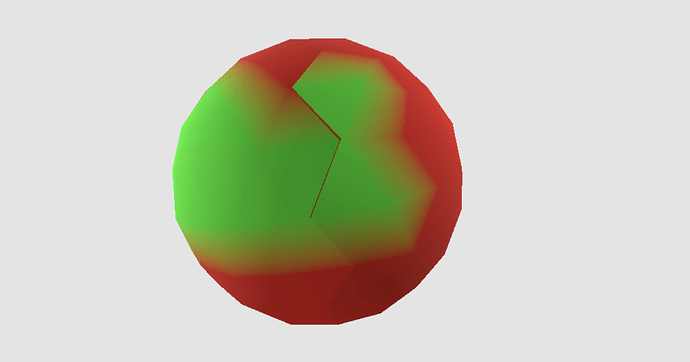Hi,
I’m working on a project in Three.js where I need to update the face color and position on click(using raycaster). I’ve created a basic shape using the IcosahedronGeometry and merged the vertices to achive indexed geometry. However, I’m encountering a problem where the mesh is not fully connected, resulting in a visible “rip” or seam.
const geometry = BufferGeometryUtils.mergeVertices(
new THREE.IcosahedronGeometry(9, 3)
);
geometry.computeVertexNormals();
// Adding color attribute
const colors = [];
for (let i = 0; i < geometry.attributes.position.count; i++) {
colors.push(1, 0, 0);
}
geometry.setAttribute('color', new THREE.Float32BufferAttribute(colors, 3));
// Create mesh with material supporting vertex colors
const material = new THREE.MeshStandardMaterial({ vertexColors: true });
const mesh = new THREE.Mesh(geometry, material);
scene.add(mesh);
The way I am updating attributes is the following:
const geometry = intersection.object.geometry
const colors = geometry.getAttribute('color')
const positions = geometry.getAttribute('position')
const { face } = intersection
const { a, b, c, normal } = face
let color = new Color()
color.setRGB(0, 1, 0).convertSRGBToLinear()
colors.setXYZ(a, 0, 1, 0)
colors.setXYZ(b, 0, 1, 0)
colors.setXYZ(c, 0, 1, 0)
const vertices = [a, b, c]
const displacement = 0.1
vertices.forEach((vertexIndex) => {
const x = positions.getX(vertexIndex) + normal.x * displacement
const y = positions.getY(vertexIndex) + normal.y * displacement
const z = positions.getZ(vertexIndex) + normal.z * displacement
positions.setXYZ(vertexIndex, x, y, z)
})
positions.needsUpdate = true
colors.needsUpdate = true
geometry.computeVertexNormals()
Despite merging vertices, the mesh still appears to have a seam or “rip” when I update the face position and color. The vertices don’t seem to be fully connected.
Screenshots that visualise problem:
Any guidance or suggestions would be greatly appreciated. Thanks!