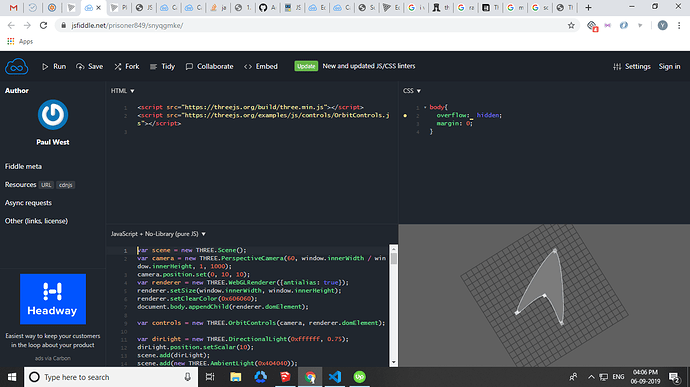True. We even don’t know how the whole project looks like in general, and what orientation of planes there in particular.
My imagination refuses to work, even if to gather all the info on the project from this topic 
ok let me try with your approaches here in fiddle on mouse move i am expecting but it is not scaling up https://jsfiddle.net/6d9ea3kL/6/
Hm. The scale works, but you never modify it afterwards. I suggest either adding logic for drag&drop-scaling when the intersected object is the extrude, or just adding a GUI control for it.
yes it is working i appreciate your and @prisoner849 attention and help i got the solution
That’s great! Now, where’s the  ?
? 

@prisoner849 and @EliasHasle here i am facing an issue in terms of user perspective i want if the camera is looking the mesh from the top than we are able to easily select the vertices and update them and even at any angle i want the easy updation in the vertices
You can enlarge the height of the control points’ meshes in accordance of the height of the main mesh, thus you’ll be able to operate them from any angle.
https://jsfiddle.net/prisoner849/snyqgmke/ in this fiddle from the top view it make it difficult to update i want to make it more smooth any theory that work without increasing size
@prisoner849 answered your question. It is not very clear what you are asking now.
i asked for suggestion is it possible or not if this approach is possible so i can work on it even your fiddle only cant satisfy my need it just a initiation bro i use them accordingly but if you dont want to explore your knowledge so its ok …
please tell me the thing i want to achieve whats the best solution for it i have this https://stackoverflow.com/questions/32363612/how-to-add-translate-rotate-scale-tool-to-my-threejs-scene?rq=1 but it does not suites my need i want the one i showed in video do we have such thing in three js
I think it is not nice to insinuate that refusing to do your work for you means not wanting to explore one’s knowledge.
no sir i respect your help and even you are helping me to explore more things
You keep posting the same fiddle by @prisoner849 as well as your own broken versions, and don’t seem to listen to our answers to your questions.
https://jsfiddle.net/prisoner849/snyqgmke/ in this fiddle from the top view it make it difficult to update i want to make it more smooth any theory that work without increasing size please read this in this from the top view i am unable to select the vertices and i need something like to have easy vertices selection from any point and position of the camera see in this image like this i am unable to move the vertices
Is the problem that the control point meshes are too small to hit when at a distance? If so, you could instead use THREE.Points without size attenuation. They will have the same size regardless of distance.
let viewGeometry = new THREE.Geometry();
viewGeometry.vertices.push(position)
let viewMaterial = new THREE.PointsMaterial({size: 10});
let view = new THREE.Points(viewGeometry, viewMaterial);
agree the point size remain same but it is something to do with the ray casting is it possible if the mouse is near to the vertex and we can grab it some how means i will click even near to the point it grab that nearer point , here it only work if we now how to point the control points means we have to click so many times when the camera is at distance i need smoothness in selection
Good question! I think to be able to “snap” to the nearest point, you will need a custom intersection test where you intersect a THREE.Plane and check distances to all the control points.
you mean first get the point and than cube position than d b/w them and smallest distance is the answer but i think if a polygon have 100 vertices so its a long approach if my questions are good and if this point is correct so i think we are hitting more concepts right  and @prisoner849 if you understand the discussion so please share views
and @prisoner849 if you understand the discussion so please share views
@Yash_Joshi
If you want an example of how to move points, then take a look at this post Line segment coordinates and its last jsfiddle with the grid and points. It’s not the ultimate solution for you, it’s just a concept.