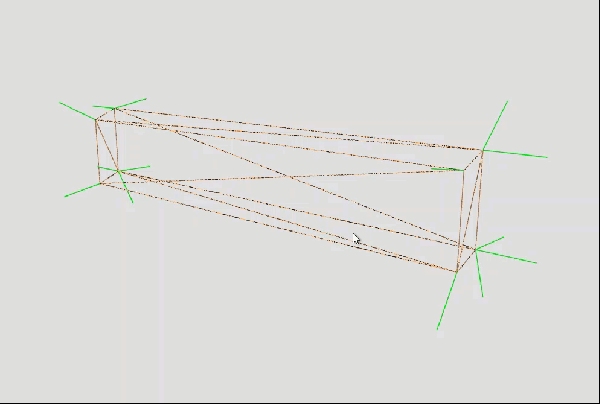Hi,
in my model I have some wooden bars with the following material mapped.
woodMat = new THREE.MeshPhongMaterial({
map: texture,
bumpMap: textureBump,
bumpScale: 0.5,
color: 0xffffff,
flatShading: true,
// emissiveIntensity: 3,
});
The geometry consists of a BufferGeometry and the material is mapped by uv coordinates.
‘castShadow’ and ‘receiveShadow’ is set to true.
Among other things I have added the following light:
spotLight2 = new THREE.SpotLight( 0xffffbb, 0.5 );
spotLight2.position.set( 0.1, 2, 0.5);
spotLight2.position.multiplyScalar( 100 );
spotLight2.castShadow = true;
spotLight2.shadow.mapSize.width = 2048;
spotLight2.shadow.mapSize.height = 2048;
spotLight2.shadow.camera.near = 10;
spotLight2.shadow.camera.far = 1000;
spotLight2.shadow.camera.fov = 40;
spotLight2.shadow.bias = - 0.005;
scene.add( spotLight2 );
This is the current result:
The cubes in front are only for seeing/comparing the shadows.
Behind the wall I have placed a black cube.
How can I receive more shadows between the bars? It should more look like this:

It tried to increase the emissiveIntensity, but this has no effect.
Would you recomment another type of material?