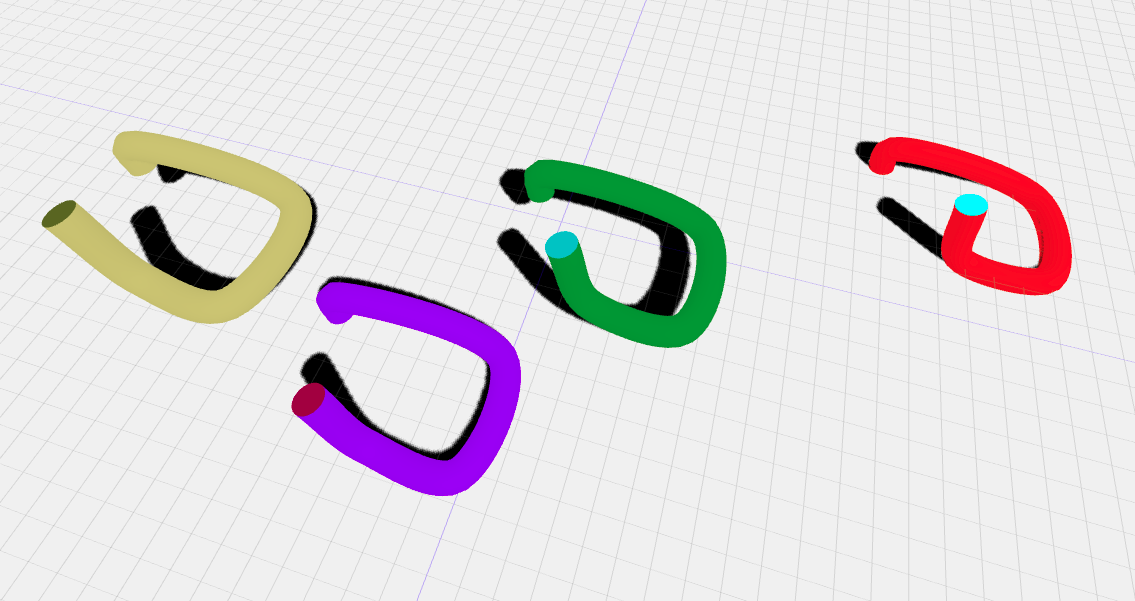It obviously works with a self-defined geometry. Or have I overlooked something again? Just test different variants.
TubeGeometryCaps
<!DOCTYPE html>
<!-- https://discourse.threejs.org/t/end-caps-of-tubegeometry/9655/26 -->
<!-- see also https://discourse.threejs.org/t/how-to-update-tubegeometry-geometry-based-in-linecurve-modifications/40854/14 -->
<head>
<title> TubeGeometryCaps </title>
<meta charset="utf-8" />
<style>
body{
overflow: hidden;
margin: 0;
}
</style>
</head>
<body></body>
<script type="module">
// @author hofk
import * as THREE from "../jsm/three.module.160.js";
import { OrbitControls } from "../jsm/OrbitControls.160.js";
const scene = new THREE.Scene( );
const camera = new THREE.PerspectiveCamera( 70, window.innerWidth / window.innerHeight, 0.1, 1000 );
camera.position.set( 0, 12, 12 );
const renderer = new THREE.WebGLRenderer( { antialias: true });
renderer.setSize( innerWidth, innerHeight );
renderer.setClearColor( 0xdedede );
document.body.appendChild(renderer.domElement);
new OrbitControls( camera, renderer.domElement );
scene.add( new THREE.GridHelper( 20, 20 ) );
const materials = [
new THREE.MeshBasicMaterial( { side: THREE.FrontSide, map: new THREE.TextureLoader( ).load( 'uv_grid_opengl.jpg' ), wireframe: true } ),
new THREE.MeshBasicMaterial( { side: THREE.DoubleSide, map: new THREE.TextureLoader( ).load( 'sunflower.png' ), wireframe: true } ),
new THREE.MeshBasicMaterial( { side: THREE.FrontSide, map: new THREE.TextureLoader( ).load( 'uv_grid_opengl.jpg' ), wireframe: true } ),
];
let points = [
new THREE.Vector3(0, 0, 0),
new THREE.Vector3(0, 1, 0),
new THREE.Vector3(6, 0, 0),
new THREE.Vector3(6, 0, 4),
new THREE.Vector3(3, 0, 4),
new THREE.Vector3(2, 3, 4)
];
// points, radius, radialSegments, heightSegments, withTop, withBottom
const ctGeo = CustomTubeGeometry( points, 0.5, 64, 64, true, true );
const ctMesh = new THREE.Mesh( ctGeo, materials );
scene.add ( ctMesh );
animate( );
// ---------------------------------
function animate( ) {
requestAnimationFrame( animate );
renderer.render( scene, camera );
}
function CustomTubeGeometry( points, radius, radialSegments, heightSegments, withTop, withBottom ) {
const g = new THREE.BufferGeometry( );
g.radius = radius;
g.heightSegments = heightSegments;
g.radialSegments = radialSegments;
let indices = [];
let uvs = [];
let index = 0;
let indexArray = [];
let groupStart = 0;
let groupCount = 0;
for ( let y = 0; y <= heightSegments; y ++ ) {
let indexRow = [];
let v = y / heightSegments;
for ( let x = 0; x <= radialSegments; x ++ ) {
uvs.push( x / radialSegments, 1 - v );
indexRow.push( index ++ );
}
indexArray.push( indexRow );
}
let a, b, c, d;
for ( let i = 0; i < radialSegments; i ++ ) {
for ( let j = 0; j < heightSegments; j ++ ) {
a = indexArray[ j ][ i ];
b = indexArray[ j + 1 ] [ i ];
c = indexArray[ j + 1 ][ i + 1 ];
d = indexArray[ j ] [ i + 1 ];
indices.push( a, b, d );
indices.push( b, c, d );
groupCount += 6;
}
}
g.addGroup( groupStart, groupCount, 0 );
groupStart += groupCount;
let verticesCount = ( radialSegments + 1 ) * ( heightSegments + 1 )
let centerIndexTop, centerIndexBottom;
if ( withTop ) {
let groupCount = 0;
uvs.push( 0.5, 0.5 );
centerIndexTop = index;
const c = centerIndexTop;
for ( let x = 1; x <= radialSegments; x ++ ) {
const i = centerIndexTop + x;
indices.push( i, i + 1, c );
groupCount += 3;
index ++;
}
g.addGroup( groupStart, groupCount, 1 ); // 1 top material
groupStart += groupCount;
verticesCount += radialSegments + 2; // with center
for ( let x = 0; x <= radialSegments; x ++ ) {
uvs.push( 0.5 * ( 1 + Math.sin( x / radialSegments * Math.PI * 2 ) ) );
uvs.push( 1 - 0.5 * ( 1 + Math.cos( x / radialSegments * Math.PI * 2 ) ) );
}
index ++; // for center top
}
if ( withBottom ) {
let groupCount = 0;
uvs.push( 0.5, 0.5 );
centerIndexBottom = ++ index;
const c = centerIndexBottom;
for ( let x = 1; x <= radialSegments; x ++ ) {
const i = centerIndexBottom + x;
indices.push( i + 1, i, c );
groupCount += 3;
index ++;
}
g.addGroup( groupStart, groupCount, 2 ); // 2 bottom material
groupStart += groupCount;
verticesCount += radialSegments + 2; // with center
for ( let x = 0; x <= radialSegments; x ++ ) {
uvs.push( 1 - 0.5 * ( 1 + Math.sin( x / radialSegments * Math.PI * 2 ) ) );
uvs.push( 1 - 0.5 * ( 1 + Math.cos( x / radialSegments * Math.PI * 2 ) ) );
}
}
g.setIndex( new THREE.BufferAttribute( new Uint32Array( indices ), 1 ) );
g.setAttribute( 'position', new THREE.BufferAttribute( new Float32Array( verticesCount * 3 ), 3 ) );
g.setAttribute( 'uv', new THREE.BufferAttribute( new Float32Array( uvs ), 2 ) );
g.setCoordinates = function( points ) { // sets the coordinate of all vertices
g.pts = new THREE.CatmullRomCurve3( points , false ).getSpacedPoints( g.heightSegments ); // new center points
// tangent( direction), normal, binormal, shape in space
let v3a = new THREE.Vector3( );
let v3b = new THREE.Vector3( );
let tangent = new THREE.Vector3( );
let normal = new THREE.Vector3( 0, 0, -1 ); // first normal to after ...
let binormal = new THREE.Vector3( );
let idx = 0;
for( let i = 0; i <= g.heightSegments; i ++ ) {
if ( i === 0 ) tangent.subVectors( g.pts[ 1 ], g.pts[ 0 ] );
if ( i > 0 && i < g.heightSegments ) tangent.subVectors( g.pts[ i + 1 ], g.pts[ i - 1 ] );
if ( i === g.heightSegments ) tangent.subVectors( g.pts[ i ], g.pts[ i - 1 ] );
binormal.crossVectors( normal, tangent );
normal.crossVectors( tangent, binormal );
binormal.normalize( );
normal.normalize( );
for( let j = 0; j <= g.radialSegments; j ++ ) {
// circle in space
v3a.addVectors( binormal.clone( ).multiplyScalar( Math.sin( Math.PI * 2 * j / g.radialSegments ) ), normal.clone( ).multiplyScalar( Math.cos( Math.PI * 2 * j / g.radialSegments ) ) );
v3a.multiplyScalar( g.radius );
v3b.addVectors( g.pts[ i ], v3a );
g.attributes.position.setXYZ( idx ++, v3b.x, v3b.y, v3b.z );
}
}
idx --; // idx = ( g.radialSegments + 1 ) * ( g.heightSegments + 1 ) - 1; // last index torso
const lastIndexTorso = idx;
if( withTop ) {
let x, y, z;
g.attributes.position.setXYZ( ++ idx, g.pts[ 0 ].x, g.pts[ 0 ].y, g.pts[ 0 ].z ); // center top
for( let j = 0; j <= g.radialSegments ; j ++ ) {
x = g.attributes.position.getX( j );
y = g.attributes.position.getY( j );
z = g.attributes.position.getZ( j );
g.attributes.position.setXYZ( ++ idx, x, y, z );
}
}
if( withBottom ) {
let x, y, z;
g.attributes.position.setXYZ( ++ idx, g.pts[ g.heightSegments ].x, g.pts[ g.heightSegments ].y, g.pts[ g.heightSegments ].z ); // center bottom
centerIndexBottom = idx;
const idxBtm = lastIndexTorso - g.radialSegments;
for( let j = 0; j <= g.radialSegments ; j ++ ) {
x = g.attributes.position.getX( idxBtm + j );
y = g.attributes.position.getY( idxBtm + j );
z = g.attributes.position.getZ( idxBtm + j );
g.attributes.position.setXYZ( ++ idx, x, y, z );
}
}
g.attributes.position.needsUpdate = true;
g.computeVertexNormals( );
}
g.setCoordinates( points );
return g;
}
</script>
</html>