You can use THREE.Raycaster() and THREE.ShaderMaterial(). But I’m sure, there can be several ways to achieve the desired result 
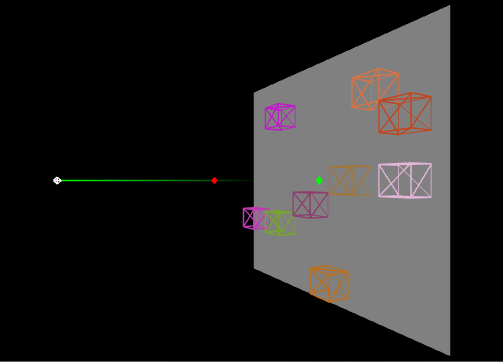
https://jsfiddle.net/prisoner849/swvj5syL/
var lineVertexShader = `
varying vec3 vPos;
void main()
{
vPos = position;
vec4 modelViewPosition = modelViewMatrix * vec4(position, 1.0);
gl_Position = projectionMatrix * modelViewPosition;
}
`;
var lineFragmentShader = `
uniform vec3 origin;
uniform vec3 color;
varying vec3 vPos;
float limitDistance = 7.0;
void main() {
float distance = clamp(length(vPos - origin), 0., limitDistance);
float opacity = 1. - distance / limitDistance;
gl_FragColor = vec4(color, opacity);
}
`;
. . .
var objs = [];
var plane = new THREE.Mesh(new THREE.PlaneGeometry(10, 10), new THREE.MeshBasicMaterial({
color: "gray"
}));
scene.add(plane);
objs.push(plane);
for (let i = 0; i < 10; i++) {
var mesh = new THREE.Mesh(new THREE.BoxGeometry(), new THREE.MeshBasicMaterial({
color: Math.random() * 0x777777 + 0x777777,
wireframe: true
}));
mesh.position.set(
THREE.Math.randInt(-4, 4),
THREE.Math.randInt(-4, 4),
0.5
);
scene.add(mesh);
objs.push(mesh);
}
var group = new THREE.Mesh(new THREE.SphereGeometry(0.1, 4, 2), new THREE.MeshBasicMaterial({
color: "red",
wireframe: true
}));
group.position.set(0, 0, 5);
var emitter = new THREE.Mesh(new THREE.SphereGeometry(0.1, 4, 2), new THREE.MeshBasicMaterial({
color: "white",
wireframe: true
}));
emitter.position.set(0, 0, 5);
group.add(emitter);
scene.add(group);
var controls = new THREE.OrbitControls(emitter, renderer.domElement);
controls.zoomEnabled = false;
window.addEventListener("mousemove", mouseMove, false);
var lineGeom = new THREE.BufferGeometry().setFromPoints([new THREE.Vector3(), new THREE.Vector3()]);
var rayLine = new THREE.Line(lineGeom, new THREE.ShaderMaterial({
uniforms: {
color: {
value: new THREE.Color(0x00ff00)
},
origin: {
value: new THREE.Vector3()
}
},
vertexShader: lineVertexShader,
fragmentShader: lineFragmentShader,
transparent: true
}));
scene.add(rayLine);
var marker = new THREE.Mesh(new THREE.SphereGeometry(0.2, 4, 2), new THREE.MeshBasicMaterial({
color: 0x00ff00
}));
marker.visible = false;
scene.add(marker);
var raycaster = new THREE.Raycaster(),
intersects = [],
distanceDefault = 1000;
var emitPosWorld = new THREE.Vector3(), infiniteDist = new THREE.Vector3(),
direction = new THREE.Vector3();
function mouseMove() {
emitter.getWorldPosition(emitPosWorld);
direction.subVectors(group.position, emitPosWorld).normalize();
raycaster.set(emitPosWorld, direction);
intersects = raycaster.intersectObjects(objs);
lineGeom.attributes.position.setXYZ(0, emitPosWorld.x, emitPosWorld.y, emitPosWorld.z);
if (intersects.length === 0) {
marker.visible = false;
infiniteDist.copy(emitPosWorld).addScaledVector(direction, distanceDefault);
lineGeom.attributes.position.setXYZ(1, infiniteDist.x, infiniteDist.y, infiniteDist.z);
} else {
marker.visible = true;
marker.position.copy(intersects[0].point);
lineGeom.attributes.position.setXYZ(1, intersects[0].point.x, intersects[0].point.y, intersects[0].point.z);
}
lineGeom.attributes.position.needsUpdate = true;
rayLine.material.uniforms.origin.value.copy(emitPosWorld);
}

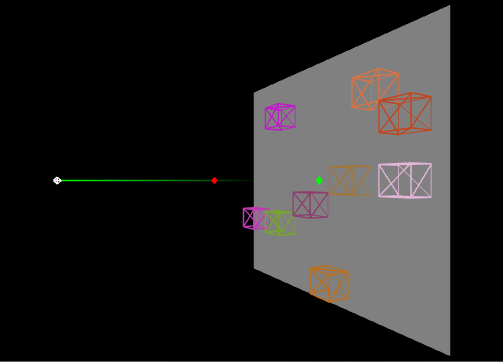

 Of course, you can use a parameter in uniforms to set this length dynamically, means to make it adjustable.
Of course, you can use a parameter in uniforms to set this length dynamically, means to make it adjustable.