I want to use DecalGeometry to effectively “stamp” on my model.
Below is a picture from MeshMixer, which shows exactly what I want to do.
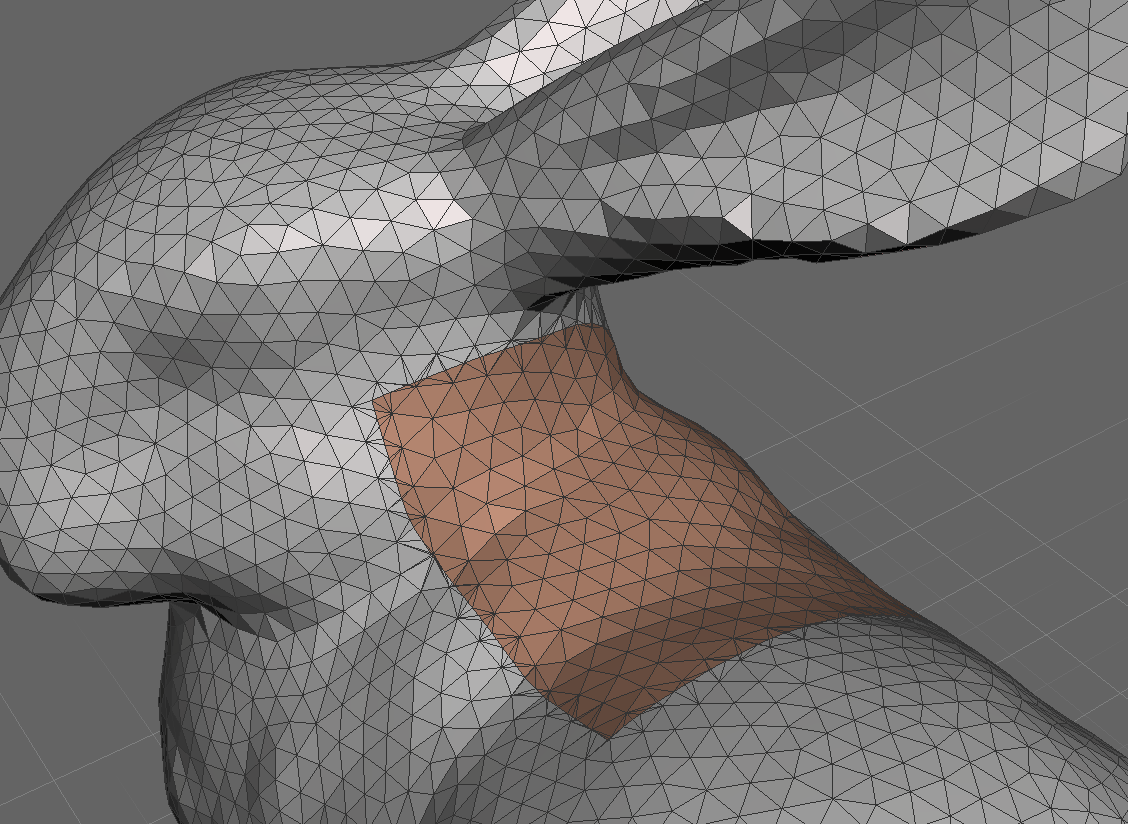
I tried to do a similar thing in THREE, and I managed to create a DecalGeometry that wraps on my mesh. Then, I used THREE.BufferGeometryUtils.mergeBufferGeometries to merge the DecalGeometry with my original mesh geometry, because I wanted to end up with a single geometry.
However, this is what I ended up with:
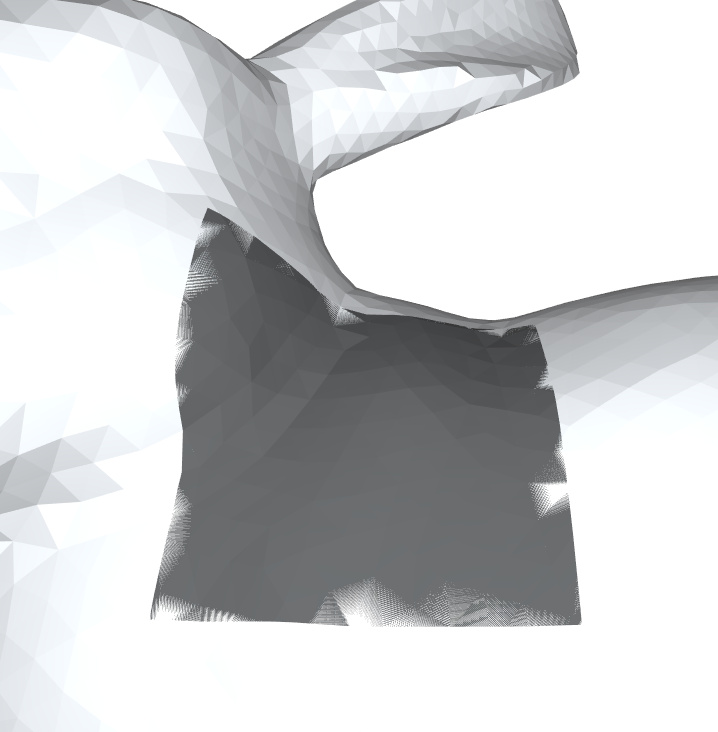
I think the original mesh geometry (which is in white) has overlapping parts with the DecalGeometry, which causes z-fighting or something.
How can I avoid this issue?