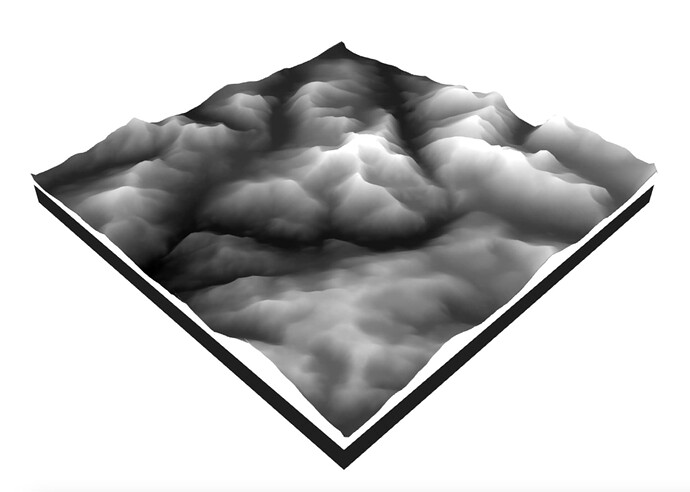Hello, I want to create layers of earth with the aid of height map. However, when I apply the height map to the top of a BoxGeometry, it does not fill the gap between the sides and the top (the gray image). Is there a way to create thick layer with height map? such as the colored example.
Hi!
Maybe this post will be helpful: Displacement map / terrain: close sides - #3 by prisoner849
1 Like
Thank you very much! I need one more help here and that is how to have the same terrain at the bottom of the layer same as the top? it is like the top side has been extruded down.
@hesamoy
In the TerrainCutout class, change one line:
enableDisplacement.push(
1,//Math.sign(pos.getY(i)), // point can be displaced
Math.sign(nor.getY(i)) // normal needs to be re-computed
);
all points will be dispaceable
1 Like
wow! I see! great!