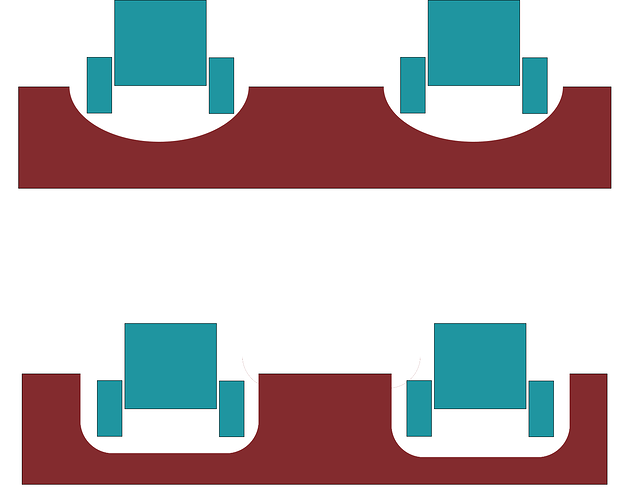hofk
June 10, 2020, 6:50pm
21
Constructively, this can be designed to match the sketch Create a curved plane surface which dynamically changes its size (page 8, left column only) like this
Only one triangle is necessary in addition to the triangles of the three streets.
The angle can be used for simple calculation of the coordinates of the vertices in the area of the branch.
2 Likes
Hi @hofk ,
Thanks for your suggestion and I will have a try.
In addition, I’d like to ask another question that you mentioned above, page 16.
Since only the components x and z of the normal are used, but the y component is not always 0, it resulted in different road widths.
I followed your code but it didn’t work. I still got the different road widths if observing them carefully.
for ( var j = 0; j < lss; j ++ ) { // length
for ( var i = 0; i < wss; i ++ ) { // width
// calculate here the coordinates according to your wishes
tangent = curve.getTangent( j / ls ); // .. / length segments
normal.crossVectors( tangent, binormal );
binormal.crossVectors( normal, tangent ); // new binormal
normal.y = 0;
normal.normalize();
var lxz = Math.sqrt(normal.x*normal.x + normal.z*normal.z);
var nx = normal.x / lxz;
var nz = normal.z / lxz;
//x = points[ j ].x + d[ i ] * normal.x;
x = points[ j ].x + d[ i ] * nx;
y = points[ j ].y;
//z = points[ j ].z + d[ i ] * normal.z;
z = points[ j ].z + d[ i ] * nz;
xyzSet();
vIdx ++;
}
}
My result is:
hofk
June 11, 2020, 3:04pm
23
I have a hunch. Please use a wireframe material so we can see the construction.
hofk
June 11, 2020, 6:17pm
25
My suspicions were confirmed.
If you draw a circle with three.js and choose a small number for the segments, you get a triangle, square, …hexagon etc.
If you use too few length segments for the road, the road is no longer consistent.
My example with 35 and 500
This test reveals yet another problem.
If you make the width of the side strips too large in relation to the strongest curvature, this will not work.
But these “faults” lie in the nature of the road construction.
In case of natural serpentines in the mountains, this section is also specially designed.
I hope I could help.
Hi @hofk ,
Yeah, I got it and thank you for your patience and explanation. Love you
Frundik
December 10, 2022, 2:40pm
27
Hello! First of all, I want to express my respect to the author for his work.
Thanks
hofk
December 10, 2022, 5:01pm
28
See above:
Vertical and horizontal parts can be combined.
I think your street is a very special version of that: Wall
Frundik
December 10, 2022, 6:10pm
29
Thanks for the answer.
I mean is it possible to create a more complex road than walls?
Like this or that?
Can I set the geometry like in the picture and “extrude” along the path?
Sorry if I’m asking stupid questions
Thanks
hofk
December 10, 2022, 7:37pm
30
In principle, you can create any shape and run it along a curve. Sometimes it is easier not to create a general solution for all possible cases, but to make a very special construction.
Have a look at these examples from the Collection of examples from discourse.threejs.org .
CirclesOnCurve SineWaveGrooveRing SpiralFromCylinder
Also dynamic.Curved2Geometry
2 Likes
@hofk
hofk
May 17, 2023, 9:26am
32
Without a live example, I can’t see why it doesn’t work the way you think it does.
1 Like
hi,This is my example
When I open line 123, the road disappears
// mesh.rotation.x = 1.57
Rotation is done in respect to (0,0,0). The line is far away from (0,0,0). When it is rotated, it goes outside the window. Here is an illustration:
1 Like
thanks you,It dawned on me