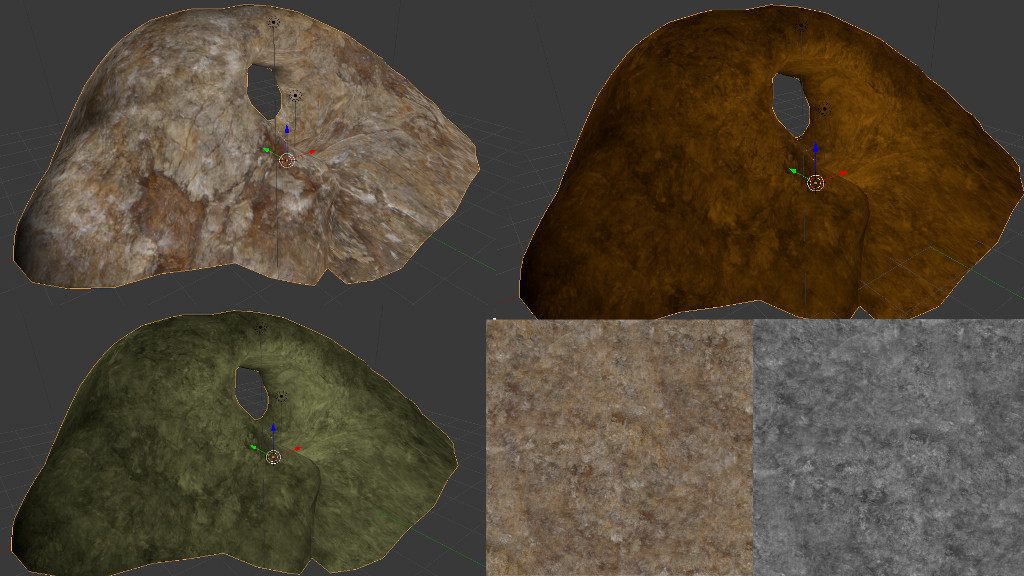Here is a simple, but very powerfull trick anyone could adopt from the get go to improve your 3D skillset. You want to know what it is? Then, here it comes:
Take any image map used as main object texture and instead of using the wonderfull color palet you have spend hours adjusting in your favorite image editor, simply desaturate it and apply a color at run time. It will save you at least 20% in image file size, plus it will give you the flexibility to fine tuned to the desired color in the 3D world (accounting for lights & shadows).
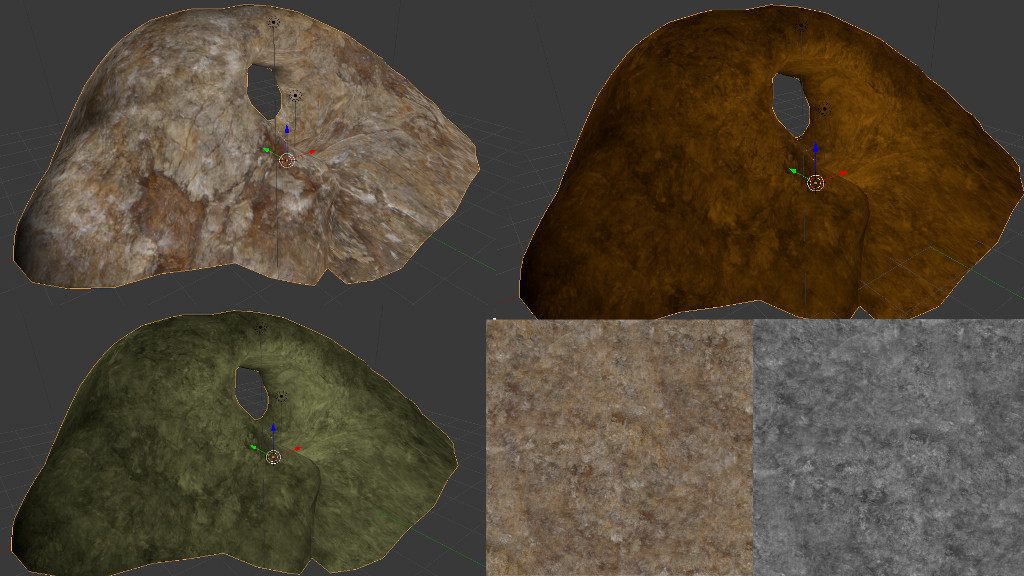
Ok, it will not work for everything and you will loose some details, but if you are able to use this simple quick trick when applicable, then…
2 Likes
This doesn’t really save you space when it comes to the GPU. Sending over the wire perhaps, but you waste a ton of information.
The magic number is around 20%. It will download and load 20% faster, but you will loose 20% of your data. The main reason you would want to use this trick is to gain in an infinite color variations to use in your 3D scene without having to create and store an image for each color.
For example, you have 3 color variations of an object texture you need to make. Instead of having 3 texture files of 500K each (total 1.5Mg), you could create a 400K greyscale (desaturated) texture and save up to 75% in download and load time and memory.
This trick has been used in the gaming industry for ages to remedy the performance constraints and I have found to deal with similar constraints while working on webGL projects; texture file size is one of them for sure.
1 Like