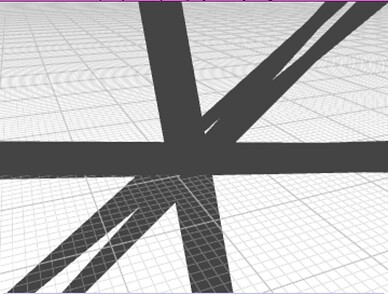During my search for a solution of a problem I found the fatline feature. What I haven’t found is an explanation why linewidth of the core LineBasicMaterial works on android browsers.
Is the desktop version (and also IPad) using glLine but the mobile is not?
More context:
When I tested my app on my phone it looked like this
While it looks like this on different desktop browsers and my IPad

The problem is with the lines that I add to intensify the edges of that box. Seems like I played around with the linewidth back then and forgot about the high value that I have set there (as it is not visible on desktop browsers)
const material = new LineBasicMaterial({
color: ROOM_LINE_COLOR,
linewidth: 1000 // seems not to work
});
Setting it to 1 leads to the same behavior on desktop an mobile.
Mobile browsers = Samung Internet v.22.0.3.1 and Chrome mobile 116.0.5845.163