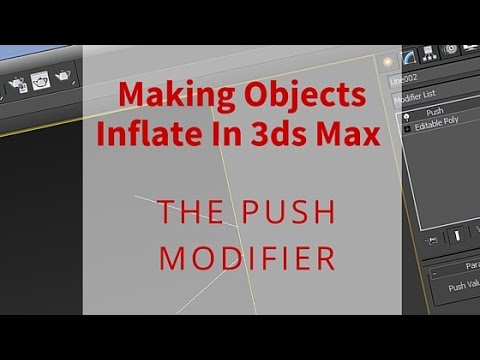Continuing the discussion from Need help with a implementing expansion functionality using three js:
Why not continue in the original topic? ![]()
tried but no replies from forum members.
Most likely for others (and for me too) it is hard to understand what you have and what you want to have. A minimal debuggable example would help a lot.
Also, it is not clear what do you mean by “expansion”. Here is an illustration of a shape and three of its possible expansions (there are more expansions, not just these three). The red arrows point to changes in the bumps. Although these expansions look almost identical, their solutions are completely different.
If you do not get replies, either your question is too difficult, or it is not well defined.
Good luck with your project. I hope you will find a solution.
thanks for the example. I am trying to achieve the example as in second image. But as a 3d model there is the problem of scaling causing a complex share such as a ‘U’ to expand so it does not fit on the old model but actually it should and should like it moves the vertex on each position on its normal outwards in its direction, but my code works for the x and y normal but not for the z direction.
They want to do this:
https://help.autodesk.com/view/3DSMAX/2024/ENU/?guid=GUID-12B87E66-3338-4E8B-BDE1-FDE02B95E38A
With the additional caveat of “straighten corners” from this tool:
https://help.autodesk.com/view/3DSMAX/2024/ENU/?guid=GUID-E38BD284-3283-4311-AC29-3F699B2F04AA
exactly that is the functionality I am trying to achieve.
I know ![]() this is why I explained exactly how to achieve it.
this is why I explained exactly how to achieve it.
Yeah i have been trying many ways to solve this but the normals of the z axis seems to be the problem