Slightly off topic query: I was looking at the example on the three site: three.js vr - panorama with depth
which I’ve got working with a model of my own. But, I noted some limitations, where you get distortions from the mapping.
I came across an example where the depth map was 24 bit rather than 8, the information being encoded into the RGB channels. (You can see their’s here: https://krpano.com/releases/1.20.11/viewer/examples/depthmap/depthmap-24bit-encoding/depthmap_24bits_rgb.png)
What I’ve not been able to find is how you might create the enhanced quality depth map? I’ve had a pretty good search but not found anything, does anyone have any pointers/hints?
There is no much difference between 16 bits and 24 bits, becasue with 16 bits note that you can define up to mm resolution an area of 65 mts distance…
with 24 bits 16,777,215 you owould be able to have even more precision, but is not observable with the eye, on the other hand the file size is quite bigger with a 24 bits png.
Actually what krpano is doing here is decoding a png file that has a 16 bit value splited in 2 8 bit channels. That’s quite clever way to overcome the web limitations.
You can use everpano 3d to create such depthmap from panoramic images.
Since version 1.4.0 the creation of high quality depthmap images is implemented.
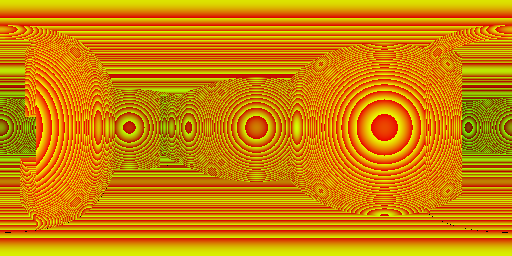
you can read about that in this post