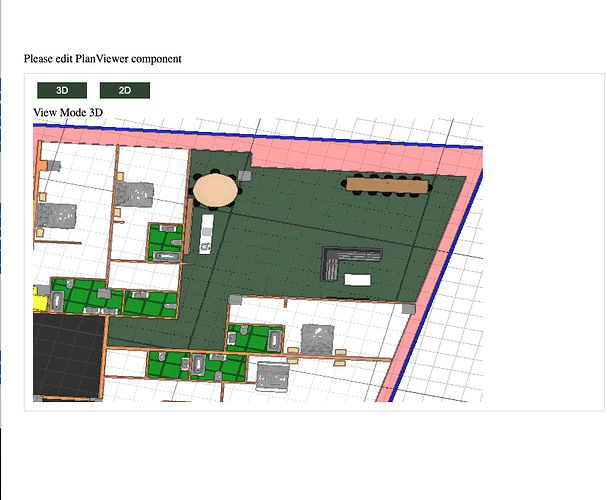Hi
I load a 3d model that is related to the BIM project floorplan. Now I want to define a zone.
For example, the user should select a floor and I have to find all things related to this floor(for example bedroom) and then group them and save them as an object.
I do not know how to detect it.
How do I calculate which objects are related to the floor of the room and the ceiling of the room? In fact, I need everything that is in the volume of the room.
Look at UI. The user selects a floor then I group that part and in a menu, I have to show a different zone that the user has defined before separately.
I used BoundingBox for the floor and checked intersects with the Bounding box of objects but it was not correct.
It only checked the intersection of objects. If it seems that the objects should be placed in the position of the floor area, up to the height of the room, which can also be the ceiling.
How to understand that what is the position of edges in selected objects to add limitations like physics?
look at the yellow parts
How Can I calculate the position of the edges? I want to check that is object’s volume is less than the room’s volume && Is the position inside of the room or not?