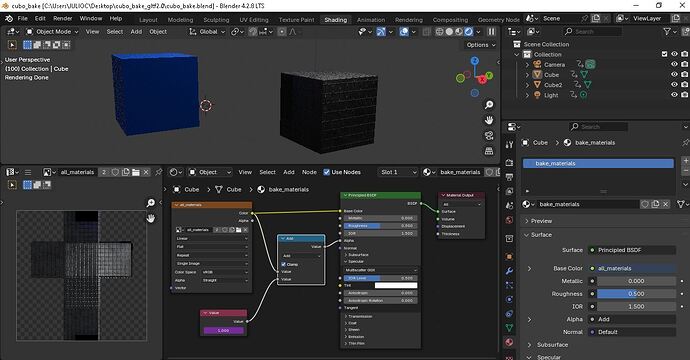Hi, I’m trying to get this model look correct in gltf/2.0 export, but it seems Blender’s Transparency BSDF node is not compatible with it. When I try and view the .glb file at https://gltf-viewer.donmccurdy.com it looks broken. I get the same result in Blender when I disconnect Transparency BSDF node.
Here’s what the model looks like:
Here’s what it looks like in gltf-viewer:
Is there some workaround for this? I have attached the .blend file and the .glb file below.
blend file → hologram.blend (1.6 MB)
glb file → hologram.glb (375.2 KB)
The transparency will need to be baked to a single texture, and connected to the “Alpha” slot on the Principled BSDF material. Complex material graphs like the one above cannot be exported out of Blender to other software.
See glTF 2.0 — Blender Manual for details on how to set a material up for export.
1 Like
Had to change a lot of stuff, but finally got it working! I updated my texture to have transparency in it, connected the alpha channel of Image Texture to Alpha of Principled BSDF and set Blend Mode to “Alpha Clip”. That got the transparency working.
For the scan lines generated through brick texture, I had to add them manually as a pattern on the texture image using GIMP 
For the emissions to work correctly, I had to create a separate emission map and use that as input to emission shader node. That along with UnrealBloomPass post-processing for the glow effect.
This is what my node setup looks like now:
3 Likes
Hey Arun,
I am trying to recreate something similar but I am facing some issues. Mine looks quite different. Would you be generous enough to share your Blend file?
Hi everyone in special to @donmccurdy! It´s possible enable/disable visibility alpha channel in animations inside blender? when export my gltf animation alpha channel works fine in static position but when i want to make a transition between 0 to 1 or viceversa Alpha values keeps from start and end in timeline animation even i did NLA actions but i can´t split alpha values in specific timelines. thanks for reading and support me.
cubo_bake.glb (5.7 MB)
Support for animating alpha values in Blender’s glTF exports would depend — at the minimum — on support for the glTF KHR_animation_pointer extension. I don’t see that present in your file, so the first thing to solve would be on the Blender export side. I believe you’d need Blender >= 4.4 for this feature, and there may be other requirements as to how the material is set up in Blender.
Additionally KHR_animation_pointer is not supported out-of-the-box in three.js, but there is an example using the three.js / Needle Tools integration here: Add KHR animation pointer example page by marwie · Pull Request #31761 · mrdoob/three.js · GitHub
1 Like