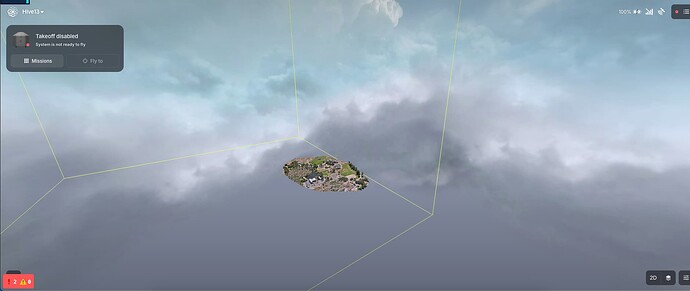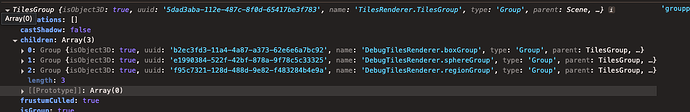We are implementing a 3d tiled mesh functionality for our large models in our r3f app. I work on the front end side and do not create the tilesets myself and I am not knowledgeable enough to distinguish a well optimized tileset vs a poorly optimized. As far as I understand from the frontend my control is mostly about finding the best values for errorTarget and errorThreshold. However messing with this values from 0.00001 to 64 all produce disgusting results and massive pieces of the map disappearing if you get close which is the opposite of whats supposed to happen.
My concern is that the tile sizes are too big and their bounding boxes seem off, again i am not sure. I will attach pictures of the bouding boxes if someone can help. I am using the 3d-tiles-renderer library. Also ktx2 compression and draco compression should be used 100% during the tileset creation right?
errorThreshold has been deprecated for the last 8 releases or so so I would make sure you’re using the latest version of the project. Other than that you should be be able to load and display a basic tile set without adjusting these settings. If your tile set is not very memory efficient then you can adjust the lruCache settings. Otherwise you’ll have to provide a demonstration of the problem if you’re still having trouble loading the data.
The library works as expected, with 0 configuration it is rendering the tileset provided. My question is more how to know if the tileset itself was generated correctly, any resources I can check on this?
My concern is that the tile sizes are too big and their bounding boxes seem off, again i am not sure. I will attach pictures of the bouding boxes if someone can help. I am using the
3d-tiles-rendererlibrary.
You can use the DebugTilesPlugin to display bounding boxes (it looks like you’re already doing that) and color the tiles to see where the tiles are split. The bounding boxes in your screenshots do look fairly large.
Also ktx2 compression and draco compression should be used 100% during the tileset creation right?
KTX2 and DRACO are good for keeping the file sizes down, yes. But you’ll still want to make sure the texture sizes aren’t overly large.
You can run the tile set throug this 3d tiles validator which I believe will validate the basic structure of the files but I’m not sure about bounds, etc. Unfortunately I’m otherwise not sure of a way to validate whether a tile set is “good” or not without taking a direct look at the contents. Perhaps someday I’ll be able to write a tool that inspects files and ensures correctness, texture sizes, etc.
Thanks for sharing, I will checkout the validator as well. It seems achieving what I need will require experimenting with different tile sizes and settings in the renderer.
Do you have an idea why the cesium tilesets load but dont show anything. I have a valid api key, and the log shows the fetching is successful, but there is not content inside.
There are Cesium Ion examples in the repository to take a look at - if the tile set is placed far from the origin in the file then the camera need to be positioned near the tile set or the tile set needs to be centered. Otherwise without a reference to the tile set it’s not possible to say.